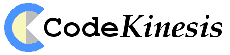Book of Dar: Optimizing Your Sound
By Darwin Kornowske
Contents
Section 2 – Gain Staging and Digital Signal Chains
Section 3 – The Stereo Sound Field
Section 4 – Some Live Sound Considerations
Section 5 – Decompressing Compressors
Section 6 – Some Thoughts on Building Patches
Section 7 – Enhancing the "Depth" of Your GNX Recorded Tracks
Section 8 – Tips on Widening the Stereo Field WITHOUT Expensive Processors
Section 9 – Some Information on Sonic / Image Enhancers
Section 1 – Equalization
EQ Part I – A Quick Treatise on EQ
I thought that some, or all, of you might benefit from this. I put this together in response to some questions from the GT-Central forums and I believe at one time, some questions from the LINE6 forums. This information has been very handy, at least to me, time after time when I go to mixing songs, EQ'ing patches, etc.
A General Look At The Frequency Ranges
- Lows - 20Hz to 320Hz
- Mids - 320Hz to 2560Hz
- Highs - 2560Hz to 20kHz
The Mids are divided, by some:
- Lower Mids: 320Hz to 1280Hz
- Upper Mids: 1280Hz to 2560Hz
The 10 Musical Octaves In Some Detail
Octave 1 - 20 Hz to 40 Hz - ISO Center Freq. 31.25Hz
Bottom End. Very little musical content. Fundamental of the kick drum lives here. Most of this range IS NOT reproduced by loudspeakers.
Octave 2 - 40Hz to 80Hz - ISO Center Freq 62.5Hz
Lower Bass region. This octave forms the sonic foundation of most musical pieces. This is also the octave where the primary bass energy for a song lives. Low C is found here. Most loudspeakers play this octave but with wide variations in loudness.
Octave 3 - 80Hz to 160Hz - ISO Center Freq. 125Hz
Upper Bass region. This is the octave that forms the musical foundation. Bass and lower elements of the drum kit fundamentals are all included in this range. All speakers play this octave back.
Octave 4 - 160Hz to 320Hz - ISO Center Freq. 250Hz
Herein lies the "muddy" end of the spectrum. This is the transition octave between bass and midrange. Can best be described as "thick", "muddy", "thumpy". The "tenor" octave of musical pitches... This is also the range in which many instruments fundamental pitches exist within. Middle C lives here.
Octave 5 - 320Hz to 640Hz - ISO Center Freq. 500Hz
Lower mid-range. Emphasis in this octave allows for "body" or "richness". This also provides full, rounded tones. This is the primary treble octave of most musical pitches and fundamentals.
Octave 6 - 640Hz to 1.280kHz - ISO Center Freq. 1kHz
Midrange. Highest fundamental pitches live here. This octave marks the beginning for the harmonic content of many instruments. The level of harmonic content to fundamental content determines the instruments timbre. This octave begins the "spectral identifiers" for most instruments. Musical content includes pitches and central parts of most instruments spectra (tonal range).
Octave 7 - 1.280kHz to 2.560kHz - ISO Center Freq. 2kHz
Upper Mid-Range. This is the range where the phantom image comes into play. It is also the range that, when boosted, provides a hard, driving edge to the instrument. This range also produces the effect of loudness, intensity and definition. A LOT of an instruments harmonic content lives in this range as well as the majority of the spectral identifiers for an instrument.
Octave 8 - 2.560kHz to 5.120kHz - ISO Center Freq 4kHz
This octave is known as the "presence" octave. Also is heard as the "edge" of hard consonants when boosted. This is the primary range used for us to distinguish voices and recognize words. It's the upper end of a musical instruments spectrum and the critical musical and vocal range.
Octave 9 - 5.120kHz to 10.240kHz - ISO Center Freq. 8kHz
Highs... the treble range. Boosting this octave will produce and enhance the metallic brightness and sibilance. Musical content includes cymbals, upper end of the snare drum, metal guitar strings, etc. Sometimes this octave is referred to as "brilliance".
Octave 10 - 10.240kHz to 20.480kHz
Extreme high... you can shave w/ this octave. Boosting here provides airiness, sizzle, etc. There is little, or no, musical content in this octave. Mostly hi-hat noise lives in this region.
That's it. I have found that data to be immensely helpful when trying to EQ my guitar and of course, my mixes.
EQ Part II - Especially for Jaded-View
I was asked to put together a more "focused" approach to the guitar, and EQ'ing the thing. This is going to be a bit in-depth for some and not for others.
We'll be covering a lot of ground here today, so grab a fresh cup of coffee and hang on.
First... some definitions.
FUNDAMENTAL - This refers to the primary frequency of the note that you're playing. Middle C for instance, is 261.64Hz. You've heard of the open second string (A) as being 440Hz. Those are the fundamental tones of the string.
HARMONICS - harmonics are multiples of the fundamental. As a string vibrates it doesn't just vibrate as a whole. It actually "breaks up". So it'll vibrate along 1/2, 1/3, 1/4, 1/6, 1/8, 1/12, etc. of its length. Each of these individual vibrations adds additional "depth" and actual "harmony" to the fundamental pitch.
Harmonics determine the timbre of the instrument. The ratio of harmonics to each other and to the fundamental determines the timbre (pronounced tam-burr) of the instrument.
A guitar typically has 12 usable harmonics above the fundamental. Interestingly enough barely any of the guitars tonal energy is contained in the fundamental. The primary and dominant energy from a guitar comes from the harmonics of the instrument. This is true of any musical instrument.
RESONANT FREQUENCY - every instrument, whether it be guitar, bass drum, tom-tom, bass guitar, acoustic guitar, etc. has a resonant frequency. This is the frequency at which the body of the instrument vibrates. This resonance is either "in-tune" with the key you're playing or out of tune with the key. It's more or less apparent depending on the key that you're playing as well. For those that have used acoustic guitars with pickups in a live setting through an amp, you know what I'm talking about! :-)
MICROTONAL - Not part of the 12-note scale that we're all used to. Microtonal elements can be part of 31-note, 24-note, or other variations of notes and scales that are out there. There are a LOT of web-sites dedicated to this. Anytime you see me using the term "micro-tonal" here it's related to something that does not exist w/in the 12-note scale that we're all used to playing from.
OK... let's look at the relationships between harmonics on the "C" note below middle C. This is the same as the 5th string, 3rd Fret.
| Harmonic Number | Frequency | Type of Note |
|---|---|---|
| 32 | 4186.24 | C |
| 31 | 4055.42 | Microtonal |
| 30 | 3924.60 | B |
| 29 | 3793.78 | Microtonal |
| 28 | 3662.96 | Bb |
| 27 | 3532.14 | Microtonal |
| 26 | 3401.32 | Microtonal |
| 25 | 3270.50 | Microtonal |
| 24 | 3139.68 | G |
| 23 | 3008.86 | Microtonal |
| 22 | 2878.04 | F# |
| 21 | 2747.22 | Microtonal |
| 20 | 2616.40 | E |
| 19 | 2485.58 | Microtonal |
| 18 | 2354.76 | D |
| 17 | 2223.94 | Microtonal |
| 16 | 2093.12 | C |
| 15 | 1962.30 | B |
| 14 | 1831.48 | Bb |
| 13 | 1700.66 | Microtonal |
| 12 | 1569.84 | G |
| 11 | 1439.02 | F# |
| 10 | 1308.20 | E |
| 09 | 1177.38 | D |
| 08 | 1046.56 | C |
| 07 | 915.74 | Bb |
| 06 | 784.92 | D |
| 05 | 654.10 | E |
| 04 | 523.28 | C |
| 03 | 392.46 | G |
| 02 | 261.64 | C |
| Fundamental | 130.82 | C |
Looking at this, right away you're going to notice a few things. Aren't you???? The second harmonic is a full octave above the fundamental frequency. This is ALWAYS true.
The 3rd harmonic is a perfect 5th, 4th harmonic is two octaves up, 5th harmonic is a perfect third. Within the first 4 harmonics and the fundamental you have repeated a major chord. However, that's when things get interesting, isn't it? You'll notice that the next harmonic up produces a 7th chord, a couple above that and you have a C-sus, then we move into non-scale related stuff (micro-tonals and sharps that don't belong in a C-major scale).
OK, all that said.
When you're EQ'ing you're trying to get one thing or another to stand out in the mix. Chances are, most of the time you're going to want the upper harmonics of the tone to be emphasized.
Moving on towards the guitar realm a bit, let's take the 1st 12 harmonics of this series.
| Harmonic | Frequency | Note |
|---|---|---|
| 12 | 1569.84 | G |
| 11 | 1439.02 | F# |
| 10 | 1308.20 | E |
| 09 | 1177.38 | D |
| 08 | 1046.56 | C |
| 07 | 915.74 | Bb |
| 06 | 784.92 | D (or G?) |
| 05 | 654.10 | E |
| 04 | 523.28 | C |
| 03 | 392.46 | G |
| 02 | 261.64 | C |
| Fundamental | 130.82 | C |
If you're looking to add "body" to this tone, you're going to want to boost at or near the fundamental frequency and the 2nd harmonic. So in this case to capture both of them, our EQ should be set somewhere in the 200Hz range, 1 octave wide. This will have the EQ cover a center frequency of 200Hz and 1/2 octave below and 1/2 octave above this frequency.
If you're looking to capture the "air" from this string, then you're going to want to boost somewhere in the region of the upper 12 harmonics (i.e. 10 / 11 / 12). So a mild boost at the center of that range (1.2kHz) about an octave wide should get you where you need to be.
Add some "middle" to the thing, you'd boost in the 4/5/6 harmonic range and get your tones that way.
The closer you get to the 12th harmonic, the more "string noise" and "metallic" noise you're going to get.
Now, how in the world does on calculate the harmonics in the series EVEN if I know the root note frequency?
Pretty quick and easy, actually...
Say your root frequency is 440Hz.
| Harmonic | Frequency |
|---|---|
| Root | 440Hz |
| Harmonic #2 | 880Hz |
| Harmonic #3 | 1320Hz |
| Harmonic #4 | 1760Hz |
| Harmonic #5 | 2200Hz |
Each succeeding harmonic is 440Hz higher in frequency (880Hz - 440Hz = 440Hz; 1320Hz to 880Hz = 440Hz).
Open String Frequencies And Their Harmonics
6th – E
| Harmonic | Frequency |
|---|---|
| 1 | 82.41 |
| 2 | 164.82 |
| 3 | 247.23 |
| 4 | 329.64 |
| 5 | 412.05 |
| 6 | 494.46 |
| 7 | 576.87 |
| 8 | 659.28 |
| 9 | 741.69 |
| 10 | 824.10 |
| 11 | 906.51 |
| 12 | 988.92 |
5th – A
| Harmonic | Frequency |
|---|---|
| 1 | 110.00 |
| 2 | 220.00 |
| 3 | 330.00 |
| 4 | 440.00 |
| 5 | 550.00 |
| 6 | 660.00 |
| 7 | 770.00 |
| 8 | 880.00 |
| 9 | 990.00 |
| 10 | 1100.00 |
| 11 | 1210.00 |
| 12 | 1320 |
4th – D
| Harmonic | Frequency |
| 1 | 146.83 |
| 2 | 293.66 |
| 3 | 440.49 |
| 4 | 587.32 |
| 5 | 734.15 |
| 6 | 880.98 |
| 7 | 1027.81 |
| 8 | 1174.64 |
| 9 | 1321.47 |
| 10 | 1468.30 |
| 11 | 1615.13 |
| 12 | 1761.96 |
3rd – G
| Harmonic | Frequency |
| 1 | 196.00 |
| 2 | 392.00 |
| 3 | 588.00 |
| 4 | 794.00 |
| 5 | 980.00 |
| 6 | 1176.00 |
| 7 | 1372.00 |
| 8 | 1568.00 |
| 9 | 1764.00 |
| 10 | 1960.00 |
| 11 | 2156.00 |
| 12 | 2352.00 |
2nd – B
| Harmonic | Frequency |
| 1 | 246.94 |
| 2 | 493.88 |
| 3 | 740.82 |
| 4 | 987.76 |
| 5 | 1234.70 |
| 6 | 1481.64 |
| 7 | 1728.58 |
| 8 | 1975.52 |
| 9 | 2222.46 |
| 10 | 2469.40 |
| 11 | 2716.34 |
| 12 | 2963.28 |
1st – E
| Harmonic | Frequency |
| 1 | 329.63 |
| 2 | 659.26 |
| 3 | 988.89 |
| 4 | 1318.52 |
| 5 | 1648.12 |
| 6 | 1977.78 |
| 7 | 2307.41 |
| 8 | 2637.04 |
| 9 | 2966.67 |
| 10 | 3296.30 |
| 11 | 3625.93 |
| 12 | 3955.56 |
Now, to figure out the rest of the octaves. The "A" of 2nd fret, G-string is 220Hz... A at the 5th fret, 1st string is 440Hz, etc.
The "rules" for each of the frequencies can be applied in a spreadsheet and the entire guitar mapped both fundamentally and harmonically.
Anyway, this should get you where you need to go. As you can tell here, EQ'ing a guitar, at times, actually takes a bit more precision than what a 7-band, 10-band or even 31-band EQ can provide. A parametric EQ is the way to go when trying to surgically divide the spectrum out and emphasize or de-emphasize certain spectral aspects of an instrument.
A couple more quick points to note here. Boosting frequencies at or near the fundamental and the second harmonic will produce a "boomy", "bassy" type of tone. Boosting on the opposite end of the harmonic spectrum will produce a "metallic" and a "noisy" tone from the strings. Boosting the middle-range of harmonics will produce a "biting" type of tone.
Just reducing the fundamental frequency and the 2nd harmonic will really allow for the harmonics to be emphasized producing a very "bright" tone, similar to the acoustic guitar sounds you hear on country music (almost makes it sound like a hi-hat). Reducing some of the upper harmonics and leaving everything else alone will produce a more "warm" tonality.
Anyway, that should get ya'll started on the EQ'ing of the guitar. The bass guitar is fundamental the same thing, but starts at 40Hz rather than 80Hz. It has a range of 16 usable harmonics. Pianos again, are the same, but they go all the way out to 32 harmonics. The reason for the differences is due to string length. The longer the strings, the more harmonic intervals you get out of them.
Also, dirty, old, guitar strings will produce fewer harmonics than the new, clean ones do. Hence the reason they sound "dull" and "muddy" when they're older and dirty. You can "brighten" them by boosting frequencies from the 6th harmonic of the perfect 4th in the key that you're in, on upwards. That'll basically get the upper edge of the root chord and not quite all of the upper edge of the 5th, but it'll do the trick.
Boosting the root note and all the root note harmonics (i.e. with C, C1, C2, C3, etc) all the way up the 10 octaves can provide a very interesting EQ as well, with emphasis on the root note that'll end up showing up in every chord you play.
One other thing, you can use a parametric EQ set to something like 1/4 octave, boosted all the way up and sweep the spectrum slowly. You'll find when you do that, no matter what chord is playing, you'll hear the "resonant frequency" of your guitar body. You may either want to boost or cut this depending on the key. If your guitar resonates at an "F" note and you're playing in "E" or "F#" that may not be a good thing. That can really clean up some "mud" in tones. Guitar amps too, resonate at some frequency, so if you're mic'ing the thing and there's some "muck" you can't pinpoint, using the parametric will allow you find that and notch it. Amps, rooms and guitars all resonate at some common frequency. Cutting that out can really clean up a mix.
Section 2 – Gain Staging and Digital Signal Chains
I was asked to write a quick note about the topic of gain staging (not quick) and digital signal processing in general. We're going to take a look at a few things, define a few words and then jump into the topic.
Let's get started on this. In the purely analog world (this is where you used tapes and such to record) when you had a signal (a.k.a. program material) that was too loud (powerful) it would saturate (distort) a bit of the tape. This distortion, if it was minor, was sometimes musically related to the signal. Too much distortion however, and it rendered the signal unintelligible. If levels weren't always perfectly managed in the analog world, you might not even notice it.
The "problem" with the analog tape was the fact that the electronics, and the tape itself, produced constant noise (hiss - a.k.a. white noise, AWGN, etc). When the signals were too low, they ended up being at the same level as the noise and they were unintelligible as well.
The digital world brings the same types of problems and issues to us, but in a different way. With digital you have a much stricter limit on how hot the signals can be. You also have some limits on how soft they can be too. When a signal is too hot, it doesn't rise into "compression" and eventually distortion. It goes from pure, clean and pristine, to totally distorted with no middle ground. Very unforgiving. Your tape machine never did that.
When a signal is too soft, the digital units cannot detect transitions in levels correctly and you end up with a grungy sound. If you're not sure what to listen for here, record a song in Windows using the "Sound Recorder" at 16-bit, 44.1kHz. Then convert that to 8-bit, 6-bit and 4-bit and listen to it. You'll hear quickly what the lack of transitions due to lack of digital bits will do to a perfectly good piece of music.
In digital recording, there are two goals.
- Keep the recorded material as "loud as possible," and
- Don't exceed digital "0".
Now, that said, there is a point when the program material becomes too loud. And this is where the "gain staging" comes into play.
OK, let's start out with some digital basics. The "loudest" that you can get your program material on any track is digital 0. We'll call this "full scale" or 0dBFS. From this point forward, when I try to refer to signal levels, we'll talk about them in terms of 0dBFS.
When you track a signal (i.e. guitar, bass guitar, drums, etc) your goal is to track so that the levels hit the recorder and record on the track at somewhere around 12dBFS to -14dBFS.
I know, right now, you're saying if you're supposed to record EVERYTHING AS LOUD AS POSSIBLE WHY print to "tape" at -14dBFS??? The reason here is very simple. Eventually you're going to be adding EQ, typically during the mix-down stage AND you're going to be mixing a lot of tracks together in the ends.
Most folks don't EQ tracks by cutting the offending frequencies and leaving the non-offending frequencies alone. Most folks EQ by boosting the non-offending frequencies (the ones that make a mix sound great) and sometimes cutting the offending frequencies (the ones that make a mix sound horrible).
If you recorded your program material right up against 0dBFS and then realized that you needed to boost a portion of the program by 12dB. Guess what????? You're into digital distortion. If you'd recorded the program material at -12dBFS, like you were supposed to, you'd end up with a pristine, yet boosted, sound. Does this start to make sense?
What we've created here, by allowing ourselves approximately 12 to 14dB of available level is what is referred to as "headroom". This is the amount of dB that the program material can vary WITHOUT causing any undue, un-natural or otherwise unwanted distortion products.
OK, so now that we've figured out the levels at which we should track in the digital realm. Let's take a look at the concept of gain staging a bit more.
Let's take a look at a simple, but effective, guitar signal chain. We'll view this from the perspective of single pedals for right now, but you'll get the idea when you grab your GNX and the trusty manual that Digitech sent along with the thing.
We're going to have a guitar plugged into a compressor, then into a distortion unit, then the amplifier, the amps pre-amp out will plug into a chorus unit and finally a delay unit.
You'll notice if you look closely at all those neat little pedals there's a small knobby on them called "GAIN". This control allows you, the user, to actually tweak the level of that pedal so that you can "make up" any losses that are a consequence of using the pedal in the first place.
This control, on many pedals, is often misused and misunderstood (poor thing). What is it there for? To actually end up with the same level output when the pedal is engaged as what the output was when the pedal WAS NOT engaged. To extrapolate further.
Let's say that you're just using the compressor and nothing else, for now. You have the thing on bypass, you're playing and your volume is absolutely perfect! Now you kick in that compressor and WOW!!!! What a difference. All of a sudden your ears are bleeding and you vaguely remember someone calling your name just before you woke up in the ambulance! THIS IS NOT PROPERLY GAIN STAGED!!!!!!!!
So, we worry what to do in a situation like this. Well, first take that gain control and turn it way down, then bypass the compressor, again to that perfect tone and volume balance we had before. You have a choice here. You can be scientific about it and actually measure the signal strength of the program material with a power meter connected to your speakers or an SPL meter in the room with you (Radio Shack has a relatively accurate analog model for $35 and it's an invaluable tool!) or you can remember approximately how loud it is.
Then bring the compressor online and tweak the gain control until the level with the compressor on nearly matches the level with the compressor off. NOW YOU ARE GAIN STAGED APPROPRIATELY.
NOTE: GAIN STAGING DOES NOT MEAN THAT YOUR SIGNALS ARE AT PROPER LEVELS!!!!! IT ONLY ENSURES THAT THE RELATIONSHIP OF LEVELS BETWEEN DEVICES IS SETUP CORRECTLY!!!!!
The same goes for your distortion box. When you turn on the distortion box, the output from your amplifier setup SHOULD NOT get noticeably louder than the clean channel, unless of course you've set it up that way on-purpose. The mere fact that you've added distortion to the clean tone will make it "cut" through the mix a bit more anyway, without the extra volume.
Any device that you can either add to or take away from the signal chain should not add noticeable gain in the output signal. If it does it'd better be because that's the way that you wanted it in the first place.
When you add an EQ to the mix you get another problem. For every band that you boost on the EQ, you're going to get a boost in the total output power of the EQ. However, if you boost 1 band by 3dB, the entire spectral increase for the program material MAY NOT be 3dB. It may in fact, be much less than that value. Hmmm... why? Because when you boost a narrow part of the spectrum you're not increasing everything, just that part, so you have to average that in with all the rest of the material that's playing.
So, how do we apply this to the GNX? In some of the GNX sections you're going to have a "gain" control. This occurs in the distortions, the compressor and a few other places that I can't think of right now because I don't have my trusty manual with me and I'm too lazy to download. Setup the GNX in a way that makes the fewest waves when you change effects in and out and you're well on your way.
Now, when you leave the GNX and plug into all those fancy rack-mounted processing boxes that we all clutter our studio with the same rules apply. Those have to be gain staged too, and once we get into the recorder, same rules.
See, just because your recorder and 90% of the signal chain is digital doesn't mean that you don't have to pay attention to the gain of the device. Everything has an input level limit and once it reaches that 0dBFS limit, your goose is cooked, so to speak.
Once you're in the recorder and on the track, chances are you're going to be adding effects, both serial (distortion, EQ, etc) and parallel (chorus, reverb, delay). Each of these things actually adds level to your original track ESPECIALLY if you mix them down onto a single track along with the original mix. The more signals you add to the original the more the level increases.
The general rule of thumb, here, is that for every doubling of the number of signals, the average power goes up 3dB. That doesn't seem like much but a 3dB INCREASE IS A DOUBLING OF POWER!!!!!!!!! Re-read that...
So, let's say you have your original program material (guitar) and an effect program added together. Your original guitar was -12dBFS and the new tone are about the same. You're mixing them together and burning them to a new track. Your end result is going to be 3dB hotter than the -12dBFS... so the new track will end up at -9dBFS and that's all you've done is added a single effect.
Now you decide, gee, that'd sound really nice with about a 5dB shelf in the 100Hz range... a few dB at 500Hz to really bring out the "guts" of the tone... a bit of "bite" at 2.5kHz... some presence w/ a shelf at 6kHz... and AW #@$%$%#@! There’s that #$#!!$#%^ distortion!!!! How come that's there!?! Well, pretty simple really. You added 3dB with that first mix-down... now you're adding probably 10dB of more spectral energy with your EQ AND you've exceeded 0dBFS because you only had 9dB to work with in the first place!!!!!!! If your EQ plug-in, or self-contained EQ unit does not have a "gain" control on it, you're flat out of luck! You're not going to be able to add the EQ you need unless you perform the "addition" in two passes. The first pass will have you cutting some of the offensive material out, the second pass will have you boosting some of the program material that you want added back in. Together the two passes at the track will get you to where you want to be, below 0dBFS, but again, you're probably not going to have any more room for any more additions to that track!
Sound like a lot to keep track of? It is! Period. Recording, and doing it well, takes a lot of work, patience, dedication, learning, practice, work, patience, practice, work, patience, work, work, work, work! In fact, that's why folks actually attend schools to learn how to do it and then dedicate their entire lives to the craft!
I'm going to get philosophical here for a moment. We live in a great time, really, and we're all spoiled to death. We have at our fingertips, power that was unavailable even 20 years ago. A cheap Fostex 8-track digital recorder with effects costs $300. With that and a relatively inexpensive $200 omni-directional, large diaphragm condenser we have more power and better quality in our homes than what most of the recording studios had in the 70's. Think about that for a moment.
Our GNX processors, our POD XT's, etc. have given us unparalleled access to modeled versions of some of the most popular amplifiers on the face of the planet at the price of $300. Far less than what one of some of those amplifiers would have cost new in the era it was created. And we have access to 10, 20, 30 or even 100 of them (depending on the modeler we buy). Yet we still complain, don't we?
Additionally, though the problem is that the marketing departments for all of these products have told us that we can have professional results in minutes! Truth be told, we have professional level gear and professionals can get results in minutes, but that doesn't negate the amount of time, effort, energy, patience, practice and work that still needs to go into the process of what we call recording, mixing and mastering. We still have to know what a compressor does... we still have to understand how it works, how it affects the program materials ADSR envelope, how it affects the signal envelope, etc. We still need to understand the cumulative effects of phase distortion caused by excessive use of EQ, or the same EQ on every track and the cumulative effects of spectral build-up caused by using the same mic, or mic emulation, on every track.
These are all things that are very real and separate us from the pros (ME INCLUDED, BTW). Gain staging is a very small part of the final, finished product. But it's an integral and important part of that product.
The next part of the equation is figuring out the proper signal level to print to tape. There are some rules and terms here, that you need to pay attention to.
First, signal to noise ratio (a.k.a. SNR). This is the level of the signal with respect to the noise. The softer the signal is, the more noticeable the noise will be. The goal of course, is get the signal as far away from the noise as possible. This process is called "masking" as the signal "masks" the noise so that all you pay attention to is the actual signal. The noise is still there, it's just not detectable because the signal is so loud.
The SNR of any device is governed by the level of the input signal to the device. The hotter the signal (without causing the device to distort the signal) the better the output SNR is going to be. The critical part of the unit is the input because the pre-amplifier is the part of the unit where 90% or better, of the noise is actually generated. The better the quality of the signal here, the better the quality the signal will have at the output of the unit after the internal processing.
SNR directly compromises headroom. If the goal is to get the SNR at maximum so that you don't hear the noise, well, the problem is you don't have any headroom. The ability to get "louder"! So, the goal is to balance the two, and you do this with the gain-staging process. You get the input signal as loud as you possibly can at the start of the signal chain. This is where it's ABSOLUTELY CRITICAL. Any noise present at the beginning of the signal chain will be amplified, added to and further processed BY EVERY DEVICE in the ENTIRE signal chain. It's going to be REALLY bad at the output if it was present, in any detectable form, at the input.
Then, set the level(s) of every device in the signal chain such that the output of the last device into the recorder is going to hit the recorder at the right level (-12 to -14dBFS).
Sometimes you're going to have to compromise headroom (the ability to add changes like EQ, etc) for SNR (due to high-noise components like old amps, etc). Sometimes you'll have to compromise SNR to gain some additional headroom (you're going to have to add +20dB of EQ to the program material to make it "sound right" for this mix). Often it's just a balance between sheer volume (which can be added at mastering) and too little level. We often goose the recorder too much, when we don't need to.
Anyway, that's a start at looking at gain staging, recording levels, etc. Anyone is welcome to chime in, ask questions, refute statements, agree, agree to disagree and whatever else you'd like to do. I'm open to suggestions, questions, comments, banter, debate and various other methods of communication as long as they remain professional, courteous and respectful.
If you do not want to post a question directly to the forum and would like to contact me in person you can reach me at: [email protected] (email) or IM me (dkornowske1 - AIM or kornodar37 MSN).
Enjoy...
Section 3 – The Stereo Sound Field
I'll start this topic out a bit easier than the rest and we can delve into as you folks see fit. When you're mixing your tracks the goal is to get the content of the tracks spread out so that nothing interferes with anything else. By paying attention to how instruments are placed in the musical mix, you control the overall clarity of the mix and ultimately, how the thing sounds.
First, let's look at a few things. Tracks today ARE NOT STEREO! True stereo means that you are using two or more mics to record a SINGLE element and panning those mics to reflect their place in the stereo sound field. To record this way would be insanity, to say the least.
The technique that we use to record is really a "mono" technique and each mono image is panned somewhere in the stereo field. If everything were recorded, tracked and produced in stereo, we'd end up with mixes that have no clarity, whatsoever.
Now, let's talk a bit about "position" within the mix. Visualize your mix being in a rather large room (high ceilings, walls a good distance away from you, etc. Now, visualize various instruments in that room, some placed at the far wall, some left, some right, some up in the air.
When each instrument plays, you get a directional queue from several sources:
- The direct sound from the instrument itself.
- The reflections off the walls.
- The actual frequency of the instrument.
- The distance the instrument is away from you.
Now, take this image a bit further and map it to two speakers located on the left and right walls of the room. The woofer of the speakers is at the floor. The midrange in the middle of the wall height and the tweeter on the ceiling.
High frequency sounds coming from only the left speaker will appear to be at the "top-left" of the room. High frequency sounds from the right speaker will appear to come from the “top-right” of the room. High frequency sounds emanating equally from both speakers will appear to be at the “top-center” of the room. This is what is called a "phantom image".
If you visualize your mix a bit, in terms of Left and Right, Front to Back and Top to Bottom there are a few things you can get out of this.
High Frequencies appear to be "higher" in terms of elevation in the mix. Lower frequencies end up at the bottom of the mix. Midrange stuff in the middle, etc.
Your high-hat, acoustic guitar and certain rhythm elements will live at the "top" of the mix. Cymbals, shakers, etc.
The guitars and vocals will have their predominant elements in the middle of the top-to-bottom approach of the mix. However, some guitar elements (especially acoustic guitar) are going to live on the "top" of that mix. The "sizzle" in vocals will live there too.
Bass Guitar, Bass Drum, etc. are interesting. The bass guitar has fundamental elements starting at 40Hz (bottom of the range), with some really neat directional, timbral and melodic overtones in the 1.5kHz range.
The bass drum has energy that actually spans the ENTIRE 10 octaves of the spectrum so it in essence, will have some boosts in each of the musical octaves.
Based on the musical type then, keyboards, tom-toms and other instruments will live up and down the spectrum, low to high. However EACH INSTRUMENT MUST HAVE ITS OWN SPACE! And that's where it gets hard.
Let's say you have two distorted guitars, both playing rhythm, both setup the same way. You're not going to be able to differentiate the differences between each one accurately. Even panned hard left and hard right they're not going to "separate". So, you boost 1 guitar say, 5dB at 2.5kHz, 1 octave wide, and the other at 2.2kHz, 1 octave wide. Now, they occupy different sonic space (low to high) and they both stand out EVEN IN MONO!
The volume of the instrument actually determines whether or not the sound image appears to be coming from directly in front of you (really loud), from the speakers themselves (moderately loud) or from behind the speakers (soft). If you mix every instrument at the same volume, then they'll all appear to be coming from somewhere, but all in the same place. What that translates to is that your mix will lack a certain amount of depth. The closer all instruments are to each other in level the less "depth" you're going to have overall. The key is to have a balance of loud and soft elements of the mix.
If you want something to sound more distant, rather than cranking up a cave echo, which will "wash out" everything in the mix, try dropping the level of that something 5-6dB. This will remove some of its competing sonic elements from the forefront of the mix, still allow it to be heard AND make it sound more distant all at the same time.
Panning. Panning is interesting. In real life, if you go and see a band they're spread out all over the place. Aren't they? Drums are at the rear of the stage, dead center. Bass guitar player is on the left with his/her amp(s), rhythm player and keyboardist are over on the right someplace with their equipment, lead singer dead center and the lead guitar player over there on the left with their equipment.
When your ears hear this sound, the bass drum is at the dead center of the mix. If you'll look at the drum set though, the snare, high-hat, cymbals, etc. are all left, or right of the center line!!!! Directionally, you're going to perceive them in a left / right fashion, you're just not paying attention to where they're at really, when you're enjoying the music.
Because bass frequencies below about 300Hz are substantially omni-directional, the bass guitar appears to be coming out of the center of the room too and of course the singer being center-stage is doing the same thing.
The rest of the bands instruments appear to be coming from their respective locations as well. Rhythm and keyboards on one side, lead guitar on the other, etc.
When you're approaching your sound space, you approach the mix much the same way as you'd do the band. Your high-hat will be close to, but not dead on the center, the vocals will hit the center of the mix, bass guitar and bass drum live there too. That's about it. The snare will be about where the high hat is, but slightly closer to the center, crash cymbals panned left / right and the ride cymbal somewhere a bit further out in the stereo field.
Essentially then, this leaves the "center" of the mix wide open for the crucial parts that MUST live in both speakers, i.e. the vocals and possibly, the solo parts (sax, guitar, etc). Everything else lives off in other space!
Panning is of course, tricky. You can't have everything panned hard left and hard right. That bunches all the sonic energy up in either speaker leaving nothing for the other to reproduce. This is how things were done on some of the older albums.
You want the instruments evenly distributed across the mix AND about the same amount of energy existing in both channels. That way the end result sounds "balanced" and the left doesn't sound louder than the right or vice-versa.
Realistically, you should be able to get all of the sound elements of the mix to sound relatively OK, without EQ or other post-tracking effects just by panning the various musical elements left/right and adjusting the level of each of them (front / back). If everything is tracked in stereo (i.e. two or more inputs per instrument) no matter how you work the pan controls, you're never going to get the mix to sound correct. Then it's time to start over and re-do the entire thing in mono. :-) Always fun to do.
Once you have the volume of each instrument set correctly in the sound-space (and they may not be perfect until you add some compression to "even out" the track) and you have them in the correct position in the stereo field, then you can move forward and start working on the individual sonic (EQ) elements of the mix to finish it off and polish the final product.
BTW: DO NOT TRUST YOUR PAN POT POSITION EVEN IF IT'S ON A DIGITAL SCREEN!!!!! TRUST YOUR EARS. You'll hear when the sonic elements are in the right place in the left/right sound field. The mix will clear up immediately.
When you're building the mix this way, start with the drum kit. First, get the ratio of the bass drum to snare drum to high-hat working the way it should, then add in the tom-toms and other cymbal elements and get them balanced.
Add the bass guitar and balance it with the drum kit levels. Then add the lead vocals, then rhythm elements and finally, the "pads" and the "fillers" and the "lead instruments".
Bass drum, bass guitar and vocals can be panned down the center of the mix, high-hat and snare on either side of the center, rhythm guitar on one side of the mix, keyboard pad / filler on the other side, lead guitar down the center (solo only) and lead guitar filler (left / right as needed to "fill the gaps” that other instruments aren't filling).
This will get you very close. Then all you have to do is EQ the final mix out and you're well on your way to a really good mix WITHOUT the mastering engineer.
One thing I forgot to mention, if you read this closely you're going to finally figure out that you'll be using your mighty GNX processor in mono more often than not. That was not a typo or a problem, that's the way it goes. Most guitar parts that you hear on CD's may be mic'd with multiple source mic's but those are all blended to a single track!!! So much for that stereo output stuff that they put on the thing. It's not all that useful if you're trying to track the right way.
Section 4 – Some Live Sound Considerations
Let's take this apart. There are some considerable issues to overcome in the live environment that just plain don't exist in the studio.
In the live environment we have a TON of open mics that are picking everything up, no matter how directional they are. The background noise (which includes a white noise component from random noises in the room - talking, noises from clothing, walking, dishes, etc., transient noise - dropping dishes, someone yelling, someone whistling, etc. and of course the noise from your band stage, reflections, etc). All of this together ends up in a homogenized mix of junk that gets sucked into your microphones and amplified out the PA system to be reflected right back into your mic's from early/late reflections and your danged ol' loud monitor wedges you have sitting all over the stage.
Additionally, most band members drag their amplification equipment (i.e. guitar amps, bass amps, keyboard amps, etc) onto the stage with them and insist on setting their own personal EQ settings to actually sound good to them on stage. Usually, these settings have no direct bearing on how well they will fit in the mix. I know this from personal experience. I used to play bass guitar in a band and lead guitar in another. My sound folks were always saying "turn down the bass on that amp you're over powering everything on the stage..." or "turn down the guitar, we can't hear anything else..." I'm not slamming, just pointing out a common malady.
The bigger the space that we play in, the more the bass frequencies of the amplifiers we use get 'swallowed up' in the space. We then compensate that by turning up the "Bass" knob on the amp and giving it a little extra twist once it reaches "10".
First, to understand why this doesn't work we have to understand how sound works. We get most of our directional queues from high frequencies. In fact we can't even tell where a sound is coming from until some of the spectral components are above 300Hz... and we get a few from the 2-3kHz range, as well.
Everything under 300Hz (the bass guitar, Low E is 40Hz and the guitar Low E is 80Hz) is considered to be omni-directional. What that means is that all the low-frequency energy (or noise) from your guitar amp and bass guitar amp, bass drum, keyboard amp, etc. is flying all over your sound stage and promptly shoving itself down every mic diaphragm!!!! It also means that you're going to have a very large buildup of low-end noise in the sound system that has to be "toned down" somehow by the guy working miracles at the board.
Other frequencies above 300Hz are "directional" and get more so as the frequency gets higher. The higher the frequency, the more "on-axis" that you need to be to the sound source in order to hear it. If you're unsure of what this means, play your guitar and slowly walk around the amplifier and listen to it. You'll notice that at some points in your 360 degree trip around the amp that the high-frequencies really start to go away.
Get down on your knees, in front of the speaker and move backward and you'll notice a lot harsher, higher pitched, scratchy tone from the thing. OK... now back to the sound stage.
So, the first orders of business on the live sound stage are:
- Cut the lows on everything. They're going to build up anyway, so no use over-emphasizing them at the start.
- If you can use ISO boxes on all the amps you can get. ISO = Isolation.
- Put as much stuff direct to the board as you can get and work your monitor mix (preferably in-ear of course) to get the right sound.
The less stuff you have on the stage that's able to actually direct sound into the mics, the better off you're going to be. If you can't help it, then start managing the low-end of the spectrum by turning it down. :-)
I know, I know, I know... but it's so gosh-darned ol' cool to have that row of Marshall's back there all turned to 11... just roaring. It sounds good, it feels good, it looks good and chicks really dig it!!! I had those pains too. Two Marshall Plexi's, each with their own 4x12 Vintage 30 cabinets, a JCM800 w/ Greenbacks and a JCM800 with an EV-equipped cabinet was my backline and it could really roar. It looked awesome too. Of course today, my tinnitus is loud enough I can't even hear my wife telling me what to do any more. :-)
Getting rid of all of that noise will clean up the mix nicely. The smaller the amps that you can use and isolate, the better and clearer your sound is going to be. If you're unsure of that, take some time out and go see Reba McEntire or Shania Twain in concert. While you death metal folks may not appreciate that type of music, look at the sheer number of instrumentalists all playing at the same time, and then think about how clear that end-result is. Reba for instance, has 3 electric guitars, 2 acoustics, fiddle, steel, bass guitar, drums, a couple of keyboards and some ancillary instruments that come and go as needed. All of this is run-direct to the board or ISO cabinets (except drums, of course), the end-result is as good as the CD you listen to in your truck. The same for Brooks and Dunn, Shania, etc...
I spend a lot of time on the importance of cleaning up the backline sound sources because they are the source of many live sound stage problems/issues. Clean them up and the rest of the sound stage begins to clarify and resolve itself.
You have a mid-line source of noise too. Most bands still use the floor-based wedge-monitors. Those things are great however; they too fill the mics with all kinds of stuff that you don't want in them. Of course some of the reason why the wedges on the stage are so loud is due to the fact that the musicians on the stage can't hear their monitor mix due to the backline being so loud. So the sound guy has to crank the mid-line levels for the musicians to hear the mix rather than the individuals in the band.
Finally, your FOH (Front of House), frontline speakers (your PA) are radiating rather extensive levels of pure band energy. The low-frequency stuff is pushing its way across the stage and into the mics for everything there too.
Couple that with early reflections (stuff bouncing off the walls - literally) and you have a soundman’s nightmare.
Tame the stage levels and the audience will not only love you for it, but also be able to hear what it is you're "yelling" in that death metal tune.
OK... once you've cleaned up the sound stage and made everything clear, again, now we have some essential elements with getting instruments to stand out and do what they need to do. Here are some thoughts.
The most common problem is the "lead guitarist". I was one, I know this. They're sitting their playing their little licks, randomly chording along with the singer and all of a sudden it's time to play that searing solo. You kick the pedal board, get your lead solo effects in place and lay into the fretboard, playing your little heart out. But as you stare at the audience through tear-rimmed eyes, your head swirling (and it's not from the alcohol yet) you realize, sheeeite, I CANNOT HEAR THE DARN THING!!! All that punch, pizzazz and killer tone you'd dialed up in the bathroom at the house just doesn't live in that club!!!
A few folks shake their heads and wonder what happened, others just shrug and accept the fact that it's that way and keep playing that way night after night.
There are a few things to think about here as you go forward. Let's look at this from a grassroots perspective.
The first step is to develop a "core tone" that sounds good. There are several things that you need to do, in order to get this done.
- Select an amp model that does it for you... then
- Match the cabinet model to that. That's it. NO EFFECTS!!!!!! NONE!!!! Get the core tone to sound right.
Second, set up the EQ to help this tone out. There are three essential elements in the solo that need to exist.
- The "guts" of the sound. Remember when you were "playing lead" during the vocal phrases there was a lot going on, was there not? The vocalist was vocalizing, backup vocals were there, you were just noodling around, BUT you had all this other stuff going on that was supporting the noodles! This provided the "guts" you didn't have.
- You have to have something that's going to "cut" through the mix as well.
- Your average volume is going to have to increase.
"Body" of the instrument will come from boosting the frequencies that are either the "fundamental" frequency of the note or the 2nd harmonic (double the frequency). WHY????
Well, because when you stop that chording and the vocals go away you're losing a LOT of spectrum in the 200Hz and upwards range. You're replacing multiple instruments (voices, etc) with a single string lead??? C'mon that's got to create a void... so you have to fill that a bit.
Your high-E string is 320Hz (approximately). Most solos start there and move upwards in frequency towards the E at the 12th fret... 640Hz (approx). So, to boost that fundamental range of notes, a bit, you'd have a parametric EQ set to 480Hz, 1 octave (Q of 4, if I recall my math correctly). This will gently boost everything from the high-E string to the high-E at the 12th fret, on any string. This will add some "body" to that tone.
Your next octave (2nd harmonic) is going to extend from 640Hz to approximately 1280Hz (1.2kHz). Careful, because boosting this range can end up making something "honky" but it can, if judiciously boosted, provide some nice "body" before the "honk". To get this whole range have an EQ set to 960Hz, 1 octave wide...
Then, you're going to want to add some "cut" through the mix. This'll occur at about 2.5kHz, 1 octave wide... some presence w/ a high-end shelf at 6kHz...
Now you've EQ'd your guitar solo to stand out, you've added some "body" in the fundamental and 2nd harmonic and you've added some "edge" in the 3rd harmonic region.
But now you admit that really sounds good in the context of the song, but it just doesn't seem as "loud" to me as my other playing.
Well, that's true. You've gone from a reliance on 2 or more strings (power chords, or chords) which are comprised of a fundamental each and at least the first 12 harmonics) to a single string with only 12 harmonics! You've lost "volume", literally, just in the sheer amount of stuff emanating from your speaker cone.
So, to compensate you increase your "apparent" loudness. You're still going to be emanating sweet music at 120dB, we're just going to keep you there a lot longer. To do this we add our trusty little box called the compressor into the mix. Your solo will probably like a medium attack, that way you keep your pick transients there which adds a little "shine" and "brilliance" to the solo, a relatively high ratio (6:1 or 8:1 or even higher) to keep your levels solid and even throughout the entire solo, a medium release (so the thing don't breath too much) and a threshold that'll catch most of what you're playing (it's going to be low).
What that does essentially, is get the average level of your solo up, pushing you to the front of the mix WITHOUT you having to turn up the volume!
Something to note here; The compressor will naturally knock down your high frequency content (unless it's a multi-band unit). So you may have to compensate the EQ a bit more to make up for that. If your compressor has a "tone" control on it, you're going to want to "brighten" the tone w/ that, a bit more than what you're used to when you play alone.
Now that you have your core tone and EQ settings, along with some compression, you're ready to add some effects.
Use effects judiciously. Time delay effects (chorus, flange, etc) and reverbs seriously wash out your tone! We have a tendency to turn the darn things up about twice as much as what is actually needed to be effective. While it sounds good alone, it doesn't mix well at all.
A rule of thumb; In a small room (i.e. room reverb), the level of the first reflection is 12dB lower than the original signal and it gets 12dB softer for each repeat. Large room reverbs are 20-30dB softer at the start and lower each iteration.
By the time you get to "stadium reverb" it's really not a reverb, but a delay. And again the level is governed as a function of the distance between the sound source and the reflective surface(s) it hits.
Mild use of the effects will allow your sound to be clear, concise, bold and "in your face" when you play the solo. Use the effects to "wash out" your tone behind the vocalist (when they need to be out front), but still keep you "filling" the mix.
Anyway... there's a quick start on the live sound stage and getting your instrument to stand out when you need it to, and lay back when you want it to.
Section 5 – Decompressing Compressors
OK... here we go... grab some coffee... this could get long. :-)
Compressors - true compressors do one thing and only 1 thing. They reduce erratic levels of program material (program material could be your guitar, a track, or an entire mix). A 'pure' compressor DOES NOT make soft sounds louder. Compressors have an added amplification stage (referred to as "make up gain") that end up amplifying not only the softer levels, but also the compressed signal material, as well. However, that's ANOTHER stage built INTO a compressor... not a part of the compression function.
A pure compressor reduces program material levels that exceed a set threshold.
Compressors are like any other effects device. They can be used, overused, underused or abused. My approach to effects is simple. You use enough of the effect to create the tone that you want. Typically, effects should be subtle enough to be noticed but not pronounced enough for someone to say "____ is using a ____ to get that sound..."Well placed effects should produce a response like "Gee, that really sounds good... I wonder how in the world ___ did that?"
Compressors, typically, have 4 controls on them. They are, of course, confusing as all get out because you're trying to figure out what they do to the sound and how to apply them to your instrument. Let's look at those controls, individually, and then we'll apply them, and their effects to the ADSR envelope of the guitar.
The 4 controls on a compressor are:
THRESHOLD
RATIO
ATTACK
RELEASE
I like to think of them working in an order different than what they're presented however.
So, let's take them this way:
THRESHOLD
ATTACK
RATIO
RELEASE
Threshold
Ah... what is a threshold you might ask? Threshold is a parameter/control that allows you, the user to DETERMINE AT WHAT LEVEL THE COMPRESSOR STARTS TO WORK. Signals that are below the set threshold WILL NOT be touched by the compressor. Signals that are above the threshold will be acted on, by the compressor.
Thus, if you're playing a Les Paul / Mary Ford style of music you'd want your threshold be set VERY high. If you listen to that, Les Paul plays a TON of very dynamically changing runs that are very different in volume - on purpose. The level of his licks are an integral part of the tone, and the song itself. Thus, when recording him, or working with him on stage, you'd only want to tame the really high-powered notes to stop them from overdriving your mixing console.
On the other hand, let's say you play country music, and you play like I do... a bit on the sloppy side, at times, because you, like me, lack the proper amount of practice time. Your goal, to do a "chick 'n' pick 'n'" lick that requires pretty even picking, you're going to want a lower threshold so the compressor can "kick in" and work with your output tone some.
For me, when I'm working with a compressor, the "Threshold" is the place that I start from because this determines how much of the signal actually gets processed and how much is allowed through the device. Very important, more about this later.
Couple of other things. If the threshold is set too low EVERYTHING is compressed and your program material will sound very dull, and quite frankly squashed. If the threshold is set too high, the compressor will never kick in, and you might just as well sell the thing on Ebay as to have it as a part of your studio setup. :-)
Attack
It is what it sounds like... an "attack" on the signal. We've discussed threshold above, so let's assume that you've tweaked your threshold and now you're feeding your hungry compressor with a guitar signal. Oops... there it goes over the threshold, now the next part of the compressor kicks in... the "attack". This determines HOW FAST THE COMPRESSOR REACTS ONCE THE SIGNAL IS OVER THE THRESHOLD. If you set a fast attack, the signal is compressed immediately upon crossing the threshold. If the attack is set very slow, the compressor takes forever to respond to the input signal.
Now you ask; What in the world does that really mean? Let's take a look at the guitar. When you pluck a string, say "Open A" there are several things that happen.
First, at the pluck there is a HUGE transient (spike) in energy. This is for the most part purely noise. It has energy across most of the octaves of the frequency spectrum, with a goodly portion of it on the guitar centered around about 2.5kHz (for those mic'ing and mixing acoustic guitar and want that Nashville sound, take note).
This is the first part of the ADSR (Attack, Decay, Sustain, Release) envelope of the guitar. Almost immediately after this initial attack the "noise" settles down and a tone pops up out of the confusion that sounds remarkably like an "Open A". :-) The transient dying is what is referred to as the "Decay". The "tone" is now part of the "sustain" portion of the envelope.
Well, the "attack" function on the compressor attacks the "pick attack" on the guitar. A fast attack will actually "bury" the pick attack of the guitar. While the pick attack is for the most part "noise" your ears, this “noise” is "required" in order for you to identify the guitar as "bright", "present", "clear", "open", etc. Burying this makes a guitar sound "dull", "muddy", etc. Mush like you have really old strings in fact. Sometimes, that's the sound you're going for. Most of the time you want to keep at least a portion of the initial attack. So in many cases on the GNX you'd set the "Attack" control to "Slow" for a very present, very bright tone that allows the pick attack to come through, to "Medium" if you're needing to "control" the peaks a bit and to "Fast" if you're just looking for pure level control, with no attention to presence, etc.
Ratio
The next item to cover here is the "RATIO" control. This CONTROLS HOW MUCH COMPRESSION IS GOING TO BE APPLIED TO THE SIGNAL. You can think of compression as "reverse amplification" if you will. A linear amplifier has an output signal level that directly tracks the input signal level. For every 1 volt (or 1dB) of input change the output will change by 1 volt (or 1dB). The output will be several orders of magnitude higher, but the rate of change from input to output will track. Gosh, I hope that made some sort of sense. This is a confusing topic.
Anyway. The compressor messes that all up. After the threshold is set, the program material (your guitar signal) whizzes through the compressor. The threshold detector is sitting there looking at the signal level and finally tells the attack circuit - INCOMING! The attack circuit rises to the challenge. Depending on its setting (Slow / Medium / Fast) determines if that action is a lazy response to the input signal or an all out attack on the signal from the first overage.
OK... once the little "attack man" gets through with the paperwork it forwards that to the "compression" section. The compression section then takes that signal and reduces its level by a set amount. This "amount" is controlled by the ratio setting. Ratios are expressed in an nn:1 format, where "nn" = a number, such as 1.5:1, or 2:1, 4:1, 8:1 or that lazy 8 (infinity):1. The first number (the "nn") expresses the number of dB the input signal has to change before a 1dB output change in the signal will occur. Thus, a 6:1 ratio says that the input signal has to change by 6dB (a quadrupling of power) before a 1dB change will occur on the output (now that's control). Infinity to 1 indicates that EVERY input change gets only 1dB of output change. This is also known as limiting. You'll also hear it called "slamming", "brick wall limiting" and various other terms.
Low ratios provide subtle compression effects that serve to just barely change peaks and are hardly noticeable allowing the guitar part to stand out and retain most of its dynamic range and intelligibility. Higher ratios like 6:1 or 8:1 are more "in your face" type of levels that you can start to hear "squashing" your signal a bit. Country players use the 4:1 ratio quite frequently (Brent Mason, Mark Huff)... or 2:1 (Danny Gatton). Other guitarists in the rock 'n' roll field that rely on heavy distortion don't always need much because their distortion is actually working as a limiter.
Release
The release is the last control on the compressor. This DETERMINES HOW FAST THE COMPRESSOR STOPS WORKING AND RETURNS THE SIGNAL TO ITS ORIGINAL LEVEL. There are some "problems" that can occur in this region. A fast release can lead to what is termed as "pumping" or "breathing". You hear the compressor kick in, lower the signal and then almost as fast as it kicked in, the signal is getting louder again! Not a good thing unless you wanted it that way.
If you set the release to slow the compressor never shuts off and of course you get a signal that suffers there too. The "trick" is to get the compressor to release the signal at just the right time so that the transition from the compressed to the uncompressed part of the signal is transparent. There are some "pat formulas" for doing this. However, here's how I approach it. Guitars that are used for long sustained chords and very little musical "motion" benefit from a longer release time. High-speed, "transient" playing (a.k.a. shredding) benefits from a much faster release time. Typically, you're trying to time the release so that it releases just after the note has been released and just before the next one starts. This one takes a little time to get used to, so play with it.
SETTING UP THE COMPRESSOR
OK... time to mail merge everything here. My approach to setup for the guitar compressor is based on asking myself a couple key questions.
- Do I want a "bright" sounding compressed tone?
- Is dynamic range (i.e. the difference between the loudest note and the softest note) REALLY important?
The answer to #1 determines the setting for the "attack". “Fast” if you want a "duller" tone, “Medium” if you're wanting a "compromise" tone and "Slow” if you're wanting some nice, “bright” tones in the mix but need to even the levels overall.
The answer to #2 determines how you set the ratio and the threshold. Initially I set my ratio for something like 2:1 or 4:1 at the start. I then tweak the threshold until the tone is pretty much where I want it. Then I go back and fine tune the ratio to get just enough gain reduction without it being too much. After that, I then tweak the release to get the "finishing" touches on the tone.
Lastly, if you're compressing, there's going to be a reduction in overall level from your instrument. There's a "gain" control on every compressor that you'll use to raise your output level to match the level of the uncompressed sound (gain staging shows up once again, folks).
Then you're done. Voila, instant compression.
Something else to consider is there are a couple things that may "falsely" trigger a compressor, so be aware of this.
First; The bulk of the "power" required to amplify a tone lives in the bass regions. Thus, too much information down in that region can unnecessarily trigger the compressor when you don't want it, causing a reduction in high-frequency program material. Be aware if you're setting the compressor for solos and you go back to playing dropped-D open power-chords, the compressor will muddy the heck out of the tone. You're going to need two different settings for those types of scenarios.
Secondarily; Pick attacks (transient noise) can also "falsely" trigger the compressor as well. So be aware, if you're really "attacking" a string where you weren't before, you're going to end up dull too. To find a "common ground" setting you'll more than likely have to raise your threshold a few dB. Especially if you're looking for a compromise compression setting that works well with the chords and solo together without having to switch the thing on and off.
OK... I have to go out and buy a new keyboard for the computer and get my carpal tunnel checked out. Enjoy, and as always, be sure to ask questions if you have any. The only really dumb question is the one that you don't ask.
Section 6 – Some Thoughts on Building Patches
If you're looking for some "quick fix" solutions to getting the baseline for a patch taken care of, check out these couple of documents free from the web. I have used these time and time again to get some "core" and fundamental stuff taken care of with regards to some patches. They translate well between the BOSS and Digitech products, especially the GNX processor.
These are the "cut sheets" from Digitech for their X-series modelers which, by the way, have a scaled back version of the Audio DNA processors that live in your GNX processors AND all of which are modeled in the GNX! So you can tweak away and come up with some killer "preset tones" by using this little book. They work well too. I've tried most of the combos suggested for each of the pedals.
From BOSS comes "The BOSS Book" also available on the web free or from Amazon.com for $15. I choose the web. It's on the BOSS site.
Boss Guitar Effects Guide Book Vol 17
Basically, what these little gizmos do is show you an effect, say chorus, and then provide some settings that would best utilize that.
Lush Chorus
Light Chorus
Deep Chorus
Etc.
You can tweak your gear to those approximate settings and chances are you're going to be close to what you're looking for, then you just do some minor tweaking for your particular tone and you're there. It’s very quick and easy.
That is a good place to start just to get an idea of where the knobs are placed and what type of a sound comes out of the unit.
Hope that helps.
Section 7 – Enhancing the "Depth" of Your GNX Recorded Tracks
This is another thing that's really helpful in creating your own tones and recording with the GNX processors.
One of the things that I think we all notice about the digital processors is, well… how "digital" and somewhat "dry" they are. They lack the "vibrance" and the "depth" that the recording of amps in imperfect acoustic spaces (rooms) used to give us at one point in time or another.
There are various queues that we "hear" in a mix that allow us to determine the size of a room, the location of the instrument within that room, etc. In the past this "room" was typically mixed on the same track as the guitar and the guitar track was composed of one or more direct mics sitting in front of the speaker cabinet, as well as one or more "ambient mics" located at various places within the room.
If we use the GNX and the plate reverb for instance, we're only getting the "direct" sound and none of the ambience. The lack of "directional" and "room queues" leaves the track sounding "dry" even with the reverb, and worse yet lacking a certain amount of depth.
To regain this we can either use the "delay" in the GNX or use an outboard delay unit.
Ambience, the stuff that we use to determine room size and instrument placement, is composed of early reflections. Early reflections occur as a result of the direct sound hitting the walls, ceiling and floor and finally flying into our ears. Some of those "early reflections" are going to fly right by our head, hit yet another wall and come back. These secondary reflections are called "Late Reflections" and ARE NOT processed as directional queues, but instead are used to help us determine room "liveness".
Early reflections allow us to perceive a "sense of space" and a “sense of size". They allow us to envision a room and a position within that room. Typically, early reflections are limited to somewhere between 15 and 20 individual reflections depending on which journal you read. They are well spaced and are not dense.
Late reflections allow us to perceive a sense of room "liveness". A good deal of high-frequency material indicates a "live" room with lots of hard, reflective surfaces. Initial HF material that is reduced quickly indicates slight damping (carpet, soft wood, curtains, etc). Very few high frequencies reflections indicate highly damped environments.
Another interesting part about late reflections is the fact that they are very "dense". In other words there are literally 1000's of copies of your signal all criss-crossing all over the place producing comb-filtering, cancellations, phase issues and various other anomalies which tend to "muddy" a mix rather than clarify it.
Sound travels at roughly 1130 feet / sec. We're going to make this easy and say that it travels 1000 feet per second. That's 1 foot per millisecond.
Most digital delays these days can be set in 1 millisecond (1 ms) increments. Thus, if you'd like to simulate a room that's 2 feet x 2 feet x 2 feet you'd set your delay unit to 1ms. This allows for the sound source to be in the center of the room. 1ms is the time it would take the direct sound to travel to the first reflective surface. 1ms is the time it takes to travel back producing a delay of 2ms.
If you want to simulate a 20 foot room with you being in the dead center you'd set the delay to??? Well let's see... 20mS to get from the sound source to the wall... 20mS to get back = 40mS.
So far so good? Let's take this a step further. Let's say you're wanting to simulate yourself being in the room but not centered and you're sitting down. The front wall is absorbent, the rear and side walls are reflective, the floor has carpet and you have 9 foot ceilings in the room.
So, the room size is still 20 feet. You're about 15 feet from the front wall and 5 feet from the rear. You're seated 7 feet from the left wall and 8 feet from the right. Being seated, the sound source is 3 feet above the floor or 6 feet from the ceiling.
OK, so the delay from you to the front wall is going to be: 15mS there / 15mS back = 30mS. From you to the back wall = 5mS each way = 10mS. From you to the side walls... 14mS from you to the left wall... 16 mS from you to the right wall... You to the floor and back = 6mS and you to the ceiling and back = 12mS. Thus, you're going to have a TON of delays.
OK, front wall = absorbent AND much more distant. Delay level here is going to be at least 12dB below the original sound level if not more. Thus, if your delay unit has a "high cut" you're going to invoke this at about 2-3kHz and about 6-10dB. Rear and side walls are closer and NOT absorbent. So their level will be about 6-8dB below the signal with no cuts. The floor is very close BUT carpeted. Thus, you'll set the delay about 3-5dB below the signal level AND have the high cut invoked. The ceiling is reflective and you'll cut it about 3-5dB below the signal with no muffling.
Now you set the "feedback" to about 10-12 (10-12 "reflections") and mix this all to either a single or a stereo track. This will require several passes at the delays to get it all on the track(s). What you're doing in essence is creating a simulation of ambient reflections WITHOUT the Late Reflections. You're creating a very "full" and very "deep" ambient mix.
This can be done effectively with just using a single stereo delay unit and setting the left, for say 20mS and the right, for 23mS. Vary the times a bit so that you achieve the most "ambient" sound with the least amount of comb-filtering. This exercise too, will assist you with the understanding of why a mic when placed a few inches L/R or front/back of a certain position within a room will either be "in-phase" or horribly out of phase. This WILL take experimentation and some work.
Another thing that you're going to notice as you create the 'sense of space' using this method is that not all spaces go well with all songs! Thus you can't just create a "space" and then use it on everything. This is of course, one of the reasons that gobos and various sized rooms are used in studios. The sense of space is integral to the overall sound and feel of the song.
If you don't have one of those fancy outboard effects processors that allow you to create this type of thing, you can feed your GNX with the output of your recorder and shut everything off but the delay section of the GNX. Voila, instant studio quality effects processor. It works rather well and you can achieve some incredible results with the GNX unit that way.
Another way to get these "early reflections" is to get yourself an outboard processor that does ER's only. Behringer Virtualizer Pro ($129) or Yamaha's MagicStomp ($199) both do this very well. They have ER algorithms. Behringers utilizes the first 13 ER's to obtain their sound. Yamaha uses the first 19 for theirs.
That should help add some "depth" to your tones and mixes without adding the mud that a standard reverb unit may give you.
Section 8 – Tips on Widening the Stereo Field WITHOUT Expensive Processors
This next topic is going to address something that was invented by a guy named "Haas". It's called the "precedence effect" or "law of the first wave" and the "Haas Effect". Very interesting stuff this is.
First let's look at something. You have on a generic little mixing unit what is called a pan pot. You roll the thing counterclockwise and you notice that the "balance" of the track moves toward the left. Roll the thing clockwise and your track moves right. Put it smack in the middle of the console and voila, sounds like it's coming from between the speakers. This effect is known as the "phantom image" because you know for a fact that there's no speaker there, but it sounds like there is.
- Not sitting in the center of an equilateral triangle with your head and speakers...
- You have too many reflective surfaces in your mix area that is distorting and skewing the stereo image.
- You're not paying attention! :-)
OK, panning has limited use! What, you say? How dare you? Here's why. When you move from the center position to either hard left or hard right you're changing the "level" by ONLY 3dB. Most folks can detect changes in level at about 3dB, but not much less than that unless they're well-trained in the ears and perceptive skills. Even a lot of recording and mixing engineers have a hard time with changes less than 3dB UNLESS you're a "Mastering Engineer". According to them, they can hear level differences as much at 1/10,000 of a dB or even the difference in sound between two self-similar cables with the same specifications made by different manufacturers out of the same batch of metal on the same fabrication machines! :-)
If you do a double-blind test of normal human beings (not super-ears mastering engineers) and pan a signal from center to left and center to right, most folks have a VERY hard time distinguishing where in the stereo field the pan pot is until it gets hard left or hard right (try it sometime, you'll be amazed).
BUT, there's another way. There are some that mix hard left, right or center only. Then they use another method to change the position of the object in the stereo field (enter Carvin Sonic Holography, Roland RSS units, and other "spatial" enhancers). You too, can do this. Here's how.
Pan a single track hard left or hard right. Then feed that track into a delay unit that's panned the opposite direction! Start out with a delay of 1mS and start moving the delay in 1mS increments. Keep the delay output at about 100%. No feedback, no pre-delay and adjust the levels accordingly.
OK, now you're going to find something interesting. As you increase the delay time the sound gets more and more and more left. In fact, to the point where it sounds as though it's coming from a point WAY beyond the left speaker. You can switch the direct and delayed sounds and try again. Now the "direct" sound seems more right. Neato huh? By the time you get to about 50mS however, there will be a noticeable separation and the delay becomes apparent.
Now for more fun, turn the delay on and take a listen for a bit. Notice how you start to actually "tune out" the delayed channel and only "hear" the direct channel? Now turn off the delay WITHOUT turning off the direct! Notice how quickly you notice the delay going away? Turn it back on and it "disappears!"
I use this method all the time to actually "place" my instruments in the mix. Especially when I have a mix that's more sparse. For example, on the song I'm currently working on I have an acoustic guitar (rhythm). I mic'd the acoustic and ran the piezo output direct to the console. Mixing these two together created a nice, subtle, chorus effect. As I moved in front of the mic, I changed the "delay" between the direct tone, which never changed, and the mic'd tone, constantly changing.
I then took and panned each hard left and hard right. The "main" acoustic (mic'd) was turned up and not delayed with a parametric EQ emphasizing 2.5kHz (pick noise). The "direct" tone was dropped 12dB in level and delayed 15mS and panned the other direction with no EQ. I then layered an electric guitar (fill in) over the top of the delayed-direct acoustic. The acoustic track served two purposes. 1) It provided a directional queue (Haas effect) for the acoustic I wanted everyone to pay attention to. 2) It provided a "pad" for the "holes" in the electric guitar playing (i.e. when the guitarist laid out and wasn't filling). The level was low enough for the acoustic direct not to be "heard" but enough to "fill" the mix.
I also did this with the piano pad and backup vocals. This is a very useful way to "widen" the mix WITHOUT a stereo image enhancer. You can subtly, or not so subtly, EQ either the direct or the delayed channel to further widen the mix AND draw attention to one part or the other that's more important.
Section 9 – Some Information on Sonic / Image Enhancers
This really is/isn't an OT type of thing. However, I promised I'd put together a bit of information on various signal enhancement processors and how they work. From that hopefully you can gather some useful information with regards to them and their application to the GNX in general and even recording, live and/or other sound setups.
There are several enhancement processors on the market today that all have similar claims. They just make everything sound so darn nice. You have enhancers, exciters, sonic maximizers, sub-harmonic processors, bass processors, stereo processors, etc. Let's weed through these neat little gizmos and see what they do.
I'm going to pick out a few of the more popular items on this list and sort of take you through the ins and outs of each of them.
First let's break them down by category.
Enhancers/Exciters
Both in this group of processors do essentially the same thing, but go about it in a different way. Behringer's ULTRAFEX PRO and ULTRAFEX live here, the exciter portion of the Aphex products live here as do the various other exciters.
The enhancer adds low-order harmonics (i.e. 1st and 2nd) to the signal to "enhance" it and add just a tad bit of clarity to it that wouldn't otherwise exist. Patented in 1939 (if I remember correctly) this thing has been around for a LONG time.
The exciter adds high-order harmonics (3rd and upward) to the signal adding "sizzle" and "air" to it. Generally, when tastefully used this can really "brighten" a tone without EQ and does it substantially better in many cases.
To get enhanced or excited, the sound signal is split into two paths; a “direct” path and a "processed" path. The direct sound is fed through the signal processor directly to the input of a mixer.
The other path (the enhanced or excited path) is sent to a high pass filter. This filters out all the low frequency energy (VERY IMPORTANT). Most of the time the high-pass shelf rarely ever goes below 1kHz. Any lower than that and the beat frequencies and other inter-modulation products (from two or more notes played together) produce "grunge" and "noise" that you don't want in the end-result.
After the signal is filtered it's sent to a distortion circuit that's set for hard clipping (sort of like your DS1, TS9, Metal Zone, etc) with the "gain" or the "distortion" control set all the way on 10. When it's set to "enhance" mode a "soft clipping" is done. When the device is set to "excite" mode “hard clipping” of these upper frequencies is done.
OK… At the output of this, we now have the original high frequency material PLUS a lot of distortion which of course equals a lot of harmonic content. This "distortion" is mixed in with the original signal, adding some really nice high-end harmonic content that actually makes things sound "better".
Sonic Maximizers
BBE's products live here, Aphex's "Big Bottom" lives here and the Peavey KOSMOS lives here.
Sonic Maximizers do a few things.
- Most of them either heavily compress or limit the low frequency spectrum.
- Some of them add sub-harmonic content to the spectrum.
- Some compress high-frequency spectrum.
4) Phase shift of various components i.e. high frequency, mid-frequency and low-frequency. Aphex's "Big Bottom" lives here, the Peavey KOSMOS lives here, Behringer’s ULTRAMAXX lives here, as well as various other "taming" products. Multi-band compression would also be considered a part of this, although it's marketed as a separate product (with the exception of Behringer's two-band compressor the ULTRAMIZER).
Here's the reasoning behind them. Peavey, Aphex and Behringer all claim that low-frequency energy, especially in live sound, is wholly uncontrolled. As a result there are large "surges" in low-frequency energy followed by extended "dead periods" when little or no low-frequency energy exists. The limits of the sound system are defined by the transient bass energy thus, the greater the variation between the "transient" energy and the "sustained" energy (dynamic range) the worse off your sound reproduction is.
They seek to "smooth" this "problem" by running the bass energy through either a compressor and/or a limiter (the KOSMOS has both). This reduces the peaks and then makeup gain on the compressor increases the "dead spot" level. In effect you then have bass energy that's more "stable" and even. This allows you the freedom to bass your mix volumes on a more tightly controlled bass level, which means you can turn up the rest of the system a LOT louder and still achieve the same impact.
Aphex's "Big Bottom" is nothing more than a low pass filter (usually set to about 80Hz) into a compressor and finally back into the final mix. Peavey's KOSMOS reigns in and controls bass levels by first running the entire bass spectrum into a compressor and then, if that doesn't work, into a limiter (double whammy). Behringer’s ULTRAMIZER is simply a two-band compressor in which you set the cross-over frequency (for the two bands) and then independently set the threshold, ratio, attack and release values for each band. BBE's Sonic Maximizer has a low-pass filter feeding a compressor for bass management.
Typically, these "sonic maximizers" have to do something with the mid-range and high-frequency response as well, to stop the entire tone from being 'dead' as a result of what they've done with the bass. So they many times phase shift the upper-midrange (think the "surround sound" on the older boom boxes) and cross-feed that between channels. This makes the tone "bigger" and "wider" as they're mucking with your spatial queues and changing their phase on the way.
BBE, adds one other neat little factor in their box. They put a high-pass filter in the box centered at about 5kHz or so. They then run the output of this into an 'expander' circuit. The expander is there for the sole purpose of "reducing" the noise present in the high-frequency band ONLY allowing the signal through. This has the direct effect of removing the upper-harmonic "grunge" that sometimes exists, thus increasing overall "clarity" of the high-end. Pretty smart of those folks.
Interesting to note. BBE products are "made in the USA". However, they consist of a single chip (designed and manufactured exclusively by Japan Radio Corporation – Japan) and some caps and resistors. The chips have been modified over the years to improve and enhance them, but the BBE circuits have remained essentially the same through out the course of their life.
Now Peavey and Behringer, as well as a few other folks have added "sub-bass" enhancement processing to their stuff to add some "bottom end" to the song. The KOSMOS adds both 1 and 2 octaves below the fundamental frequency of the input signal. The Behringer ULTRABASS processor allows either 1 octave or 2 octaves below, but not both at the same time like the Peavey.
In the 1970's this "sub-bass" enhancement was done as well, but then they "clocked" off the input signal and produced a square wave signal that sat behind the original at 20Hz (1 octave below Low E on a bass guitar). It was hard to tell the differences between square, sine and triangle waves. Especially with all that horn noise on top of the songs. Disco's loved this.
Now with DSPs and various other techniques we're able to actually extrapolate the original fundamental signals as well as some of the low-order harmonics. So the input signal is analyzed and processed and a copy of the original is provided, "cleaned up" through the use of various filters and mixed in with the original tone.
The BEHRINGER product only produces the low-end product to mix with the original signal. The KOSMOS actually takes the input signal, processes it and directly copies the amplitude envelope of the original signal. This makes the sub-bass processing sound more "natural" and it "follows" the signal much more closely than the Behringer product does.
Image Enhancement
There is a last group of products that are dedicated to stereo image enhancement. Behringer's Edison and ULTRAFEX PRO have this in them, Peavey KOSMOS and various other products also contain stereo image enhancers in them.
Stereo image enhancement consists of several things.
- Modifying certain aspects of the 'localization' queues (typically 2-4kHz).
- Phase shift of these frequencies.
- Delay's (think "sonic holography").
The basis of this was a device invented, again a long time ago, as a device called a "shuffler". Essentially, the shuffler took a left and right signal input, they were cross-fed, one of the channels inverted 180 degrees (out-of-phase) and finally mixed back together again. Behringer’s "Edison" is a shuffler, plain and simple. You can do this on a console with 4 inputs. Variations of this are used on the Behringer ULTRAFEX PRO and the Peavey KOSMOS as well. Variations of "out of phase" distortions are used in this upper-midrange area to achieve various degrees of separation. Interestingly enough the "shuffler" is also the basis for the MS mic configuration. You decode that stereo image by reversing the shuffler setup.
Phase-shifters
Are simply delay units. Let's say you have a signal that's at 100Hz. It takes .01 (10ms) seconds to reproduce this waveform. To phase shift it by 180 degrees, you'd delay the signal by .005 (5 ms). If the delay is mixed with the original signal they should effectively cancel each other out. If there are other harmonics present they WILL NOT cancel out, but the fundamental will. Now that you see that math on paper you can see how delays begin to start affecting the signal.
To determine how long a signal takes to produce, take it's value in Hz and divide that by 1. Cool eh?
Anyway... I digress...
So essentially, you have few different philosophies here:
- Enhancement / Excitement
- Sonic Enhancement / Control
- Sub-harmonic Generation
- Stereo Imaging
- High Frequency Expansion
To Review
Enhancement / Excitement = Addition of harmonic material to the original signal ABOVE a threshold. This adds "harmonics" to the signal. This is made "better" by high-frequency expansion which is triggered by the signal. When the trigger is no longer "set" the noise is significantly reduced by the expander. When the signal is present it's let through the expander.
Sonic enhancement is simply, passing the low-frequency elements of the signal through a low-pass filter into a compressor and then mixing that back into the sound. This yields a "tighter" sound and reduces the "slop". It also allows for more headroom in your sound reproduction equipment.
Subharmonic generation is the addition of sub-harmonic (below the fundamental) frequencies to the mix for the purpose of more "thump" and "power" to the mix.
This can either be 1, 2 or both octaves below the mix.
Stereo imaging is the processing of the upper mid-range area of the spectral band, the frequencies we use for spatial recognition. This processing includes delay, phase shift and various other methods that change how we "localize" and perceive the program material. This has the direct impact of "widening" the image.
I think that we've covered it. Your guitar, for the most part, will "benefit" from the "exciter/enhancer" and from "bass management". (BBE / Aphex / ULTRAFEX). Your mix does better with things like KOSMOS, Edison, etc. When you're playing guitar, you're not looking to image the instrument, as the phase anomalies introduced by the imager will only be magnified through the use of EQ's (which are just a series of delay lines), other image enhancement processors, etc).
That should get ya'll started. Let me know if you have questions.
Darwin Kornowske is a contributing member at the DigiTech GeNetX™ Sound Community forum under the name 'Dar'.
You may download a PDF format (Acrobat Reader) version of this article. If you don't have Adobe Acrobat Reader, you can download it for free.
Many, many thanks to Johnny Cule (a.k.a. "Jaded-View") for his help in making this book form of Dar's posts possible.

|
14 visits |
Last Update: March 15, 2013 10:29:35 PM EDT
Article copyright ©2004 by Darwin Kornowske. - ALL RIGHTS RESERVED
Web page copyright ©2005 by Mark Bratcher. - ALL RIGHTS RESERVED