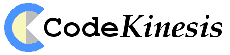An Approach to Tone Shaping With the DigiTech GNX-3
By Eddie Van Burns
Preface
At first, limit your thinking about the GNX3 to the following prioritized and separate functions:
- Amp and cabinet emulator
- Multi-Effects pedal
- Multi-amp set up capability (Hypermodel / Warp feature)
- Everything else
For now, forget about # 4.
Getting Started
Use Headphones
There are three reasons I recommend that you use headphones rather than your amp(s) for this exercise.
- Headphones cover a wider and flatter frequency response than your typical guitar amp so you’ll really be hearing the full capability of the GNX with no amp or room coloration.
- You’ll be guaranteed to hear the GNX in stereo in all its glory.
- Headphones will help you focus on the tone shaping process.
If you're looking for headphones, I enthusiastically suggest Grado SR 60's they're known in audiophile circles to be the best sounding value going. I love mine (about $65).
ATTENTION: Be careful of your ears!!! Don't set the output level on the back of the box too high. Always start with the front Parameter Knob level control at 1 - 10 and then bring it up from there. Don't go too loud!!!
Plugging in to Your Guitar Amp
Don't have headphones? OK. Use your amp(s), but first make sure they're set to be clean and tonally balanced. No distortion, reverb or any other effects. When you plug in to your guitar amp the first thing you need to do is to be sure your Target System settings on the GNX (accessed by the Utility button) match the type of amp you’re using. If you have an effects loop try it. Be sure to also try the GNX plugged directly to the amps regular guitar input. See which one you like better. Be sure to set all your guitar amp EQ settings to flat and get the cleanest sound you can. Remember, no distortion, reverb or any other effects. Clean, flat, plain and set to a comfortable (medium) volume. Do all you tone shaping through the GNX.
Creating Basic Amps And Cabinets
First of all, this thing simulates classic amps and speaker cabs. Go to page 14 of the manual.
Remember, you have to create the amps yourself. You're gonna need a little knowledge of what "classic amp" goes with what "classic cab". Spend some time looking over the manual's amp/cab naming conventions (on page 14), and the matches are more or less intuitive from there.
Here's where the reductionist approach really begins.
- Using the Data Wheel go to User Preset #1. (When you receive the unit User Presets are identical to the Factory Presets.)
- Using the procedure outlined at the bottom of page 16 in the manual "Editing the Effects", turn off all the effects.
- Using the procedure outlined at the bottom of page 14 in the manual, "Editing Amp Models and Cabinet Types" set both the Green Amp and the Red Amp to "BLACKFAC" and both the Red Cabinet and the Green Cabinet to "AMER 2x12"
- Set the gain to 20, the bass, mid and treble to 0 and the Level to 99*. Voilà! Instant classic '65 Fender Twin Reverb sounding nice and clean with no effects.
- Name the amp "Fen Twin" or something like that to identify it. Use the procedure outlined on page 17 "Storing/Copying a Preset"
- Repeat this procedure for User Preset #2, but this time build a Fender Bassman (BASS MAN / AMER 4x10). Continue on to the other User Preset numbers until you build a nice collection of combo amps. Then continue on and build your classic stack configurations. Then put together your bass amps and finally the acoustic guitar. Note: DigiTech includes 5 "generic" amps: Clean Tube, Distorted Tube, Blues Amp, High Gain and Fuzz. Give these each a preset and, just for now, mate 'em all with either the "AMER 2x12" or "BRIT 4x12".
For this exercise I recommend setting both the Green Amps and Red Amps exactly the same so that you'll know, no matter where the Warp control is set, you've got one sound, and one sound only, on any given pre-set. It keeps things simple. If you want, you can change this later after you get used to using the GNX.
As you're going through this process don't worry about EQ settings, effects, Warping or cabinet tuning. Just build your amps and set 'em all flat and boring. You will notice that many of the tones will not be to your liking; in fact the sounds may not be what you would expect the particular amps to sound like. That's OK for now. Just build the things.
Then go back to preset #1, the Fender Twin. Leaving the Gain and Level where they are, adjust the bass, mid and treble to your liking or to what matches your perception of the "classic Fender Twin tone". My personal take on this one is that the Twin is known to be more or less balanced low to high and clean as a whistle.
Then go to the rest of your amps/cabs and fiddle around with each one until you get it to sound the way it's "supposed" to sound (Bassman distorted and gritty; Deluxe warm, hint of distortion, Dual Rectifier over the top, etc, etc.) Limit everything to just the use of the gain, bass, mid, treble and level controls. Get each preset to sound the best it can to your ears without adding any effects. Do, however, experiment with those knobs. Don't be afraid to set them to their extreme settings, just to get an idea of the full range of sound for each one.
Discovering the Multi-Effects Section
Now that you've got 20 or so classic amps stocked in your machine, let's take a look at the effects.
Go back to User Preset #1 the venerable Fender Twin Reverb. Twins have a traditional reputation for being the workhorse of the amp world: clean, well balanced, polite but loud when necessary. In our case with the GNX3 it's a good choice to demo and learn about all the effects goodies stuffed into the 3.
Keep in mind I’m using a '62 Fender American Reissue Strat with a rosewood fingerboard for this exercise.
Anyway, we're at User Preset #1 with no effects turned on.
The approach is plain and simple: turn on one, and only one, effect at a time and twiddle the Parameter Knobs. Become familiar with the impact that each parameter has on the sound. What I find helpful is to turn to the extremes of the settings. That really demonstrates what the parameter does. But then go and twiddle around the middle ranges of the parameter and you'll get more subtlety and probably more useful settings. With each effect try to hone in on a sound you like. Take some notes. I've found that, with many of the different effects parameters, going just a few notches either way can make a significant difference. So keep that in mind.
I suggest that, at first, just stay with the basics: compressor, distortion (Stomp boxes), chorus/modulation (In particular: chorus, flange, rotary, phaser and tremolo) delay and reverb. There's a whole lot you can do with just those.
After you get done with all of that, try the following using User Preset #1, the Twin.
Compressor: fast/2-1/10/5
Stomp box: Screamer/50/70/50
Flanger: 8/20/70/20
Delay: spread/500ms/13/30/20
Reverb: plate/0/40/0/75
Below is an exercise that I think will give you an inkling of just how huge the GNX3 really is. Granted, these are pretty simple settings. But that's the point. Go through the exercise, keeping in mind that the GNX gives you a few dozen more amps to work with plus the Hypermodel/Warp feature! I think you'll see what I mean.
Remember, this is all done with a Strat so you may have to tweak some of this to suite your guitar.
Talk about tone, check this out using the above settings:
- Neck pickup: Bang out some standard rock chords Be sure to throw in some minor chords, 7ths and 9ths. (Try Summertime Blues, Hendrix-like R&B chords, the intro to Red House, single string fills and some standard blues licks, whatever you want.)
- Switch to the bridge pickup: Play some open string cowboy chords at the first position (G, C, D). Do not change the volume setting on your guitar, but make your pick attack very light and pick individual strings to mimic finger picking. Now, again very lightly, strum the same chords in a folksy sort of way.
- Now all of a sudden really dig hard into the intro lick for Johnny B. Goode (I like it in B flat)
Get it?
If that's not enough try these:
- Stay on your bridge pickup but turn off the Stomp box (Screamer). Leave everything else the same. Try some country style pedal steel bends or some double stops. Use your fingers for these.
- Turn the Screamer back on and jack the Screamer gain to 99, go back to your neck pickup and rip into some SRV or Jimi licks. At this point, experiment with the 5 position switch on your guitar.
- Leave all the GNX settings the same as #4 but back off on your guitar's volume control to maybe 6 or 7. On the neck pickup, try some Chicago blues rhythm chords or patterns. Then jack your guitar volume all the way and play your heart out.
Do you see what I mean?! That's just one standard amp with a few standard effects thrown in! A little finessing and you've got enough tone to get you through a set, jam, studio session or whatever. And, if I may gush just a little bit more, it sounds analog, tubey, natural, not digital. The personality of your guitar still comes through, single lines and, just as importantly, chords ring true and it's responsive to changes in pick attack and style!!! I love the GNX 3!
Creating Multiple Amp and Cabinet Set Ups (Hypermodels / Warp Feature)
The following assumes the reader has finished with the other 2 parts.
When you first start “warping” amps and creating your own “hypermodels” it may be helpful to imagine that you're a recording engineer with two soundproof rooms; in the green room you've got your green amp and cab and in the red room you've got your red amp and cab. You're in charge of getting great tone out of each one and then mixing the two to create a third tone that will be used for the recording. The DigiTech guys might disagree with me here because the technology in the GNX3 actually combines the characteristics of each amp/cab with the other via digital magic. But, for the purposes of this exercise, let's forget about that for now.
I find it easiest to start this process from the same preset each time. I use User Preset 1, which in my rig is, you guessed it, the Twin. There's absolutely no reason you have to start from there, or any other particular preset. For me, it just helps to keep things straight in my mind.
Now, for the sake of this exercise, let's say we want our final tone to be rough and ready Marshall grind, but with a healthy dose of detail and pick articulation. Well, let's see. In the green room we'll set up a Twin for that clean cut California tone:
Green Amp = BLACKFAC / Green Cab = AMER2x12
Set to: 20/-6/0/2/99
We'll put a '78 Marshall Master Volume in the Red Room. Nice and greasy with just the right amount of hair:
Red Amp = BRITSTCK / Red Cab = GRNB 4x12
Set to: 40/0/0/12/80
Ah, ah, ah! Don't add any effects, not even reverb.
Grab your Warp Parameter Knob, twist it, turn it and listen. Before you end up on a final warp setting, be sure you warp in both directions: all the way from clean to dirty (0 - 99) and all the way from dirty to clean (99 - 0). That method seems to help me more accurately zero in on the tone I'm looking for. In this case, I ended up with 70% Marshall because I was in a bad mood.
From here follow the procedure outlined on page 16 of the manual "Saving Hyper Models (Amp Save)".
When you complete the process, the GNX returns to the preset that you started from. Not to worry, it did save your hypermodel. To find your Hyper Model again, you can start from any user preset and turn the green or red amp parameter knobs or the green or red cabinet parameter knobs CLOCKWISE till you get to your Hyper Model.*
Your creation is now available for duty as a green amp or a red amp (or both) in a new User Preset. Your choice.
Warping does not have to end here. You can warp other set-ups and then use different Hyper Models for the green and red channels, and then warp those so, theoretically, you can have a bunch of amps cookin' all at the same time...just like Stevie Ray Vaughn!!! Don't forget, though, that Jimmy Page used one little low watt, one-speaker Supro and a Telecaster (!) to record that first Zep album. But that's why you bought the GNX in the first place: it lets you do whatever you want with it. Be sure to experiment.
Bass, Acoustic and Wah
Here’s a couple of settings for bass and acoustic guitar: (again, this was set up with a Strat so you’ll probably have to tweak these. Hopefully, they will at least get you in the ball park.)
Bass
Ampeg SVT with a single 15” cab / 1962 Fender Precision Bass
Amp= Rockbass Cab= Bass 1X15 Parameter Settings = 62 / 2 / -12 / -12 / 99
Compression = FAST / 3.0 – 1 / 99
WHAM/IPS/TALK = PITCH / -12 / 99 (If you have a real bass switch this off)
Set guitar to neck pickup
Acoustic
1937 Martin D28 previously owned by Hank Williams
Amp = DIRECT* Cab = DIRECT* Parameter Settings = 20 /6 / -7 / 4 / 95
Identical red and green channels set to 50% warp
Compression = FAST / 2.5 – 1 / 45 / 0
Chorus/Mod = Chorus / 25 / 12 / 10 / 28
Reverb = Hall / 5 /25 /36 / 48
Set guitar to bridge pickup
* I found this to be better than the GNX ACOUSTIC model. But, like the rest of this approach, it’s only an opinion.
A Word to the Wah
I’ve found that you can beef up the sound of the GNX wah by adding very light flange (8/20/70/20 or thereabouts). I prefer the Boutique over the other two. Try setting the toe up position to 10 and the toe down to 99. Experiment with different distortions and pickups in conjunction with the wah. Also try backing off a bit on your volume and/or tone on the guitar when using the wah. My Wah-Wah heroes are Hendrix, Clapton, Page, Beck, SRV and Zappa so those are the tones I strive for. That being said, I have never been able to really nail their chewy sounds with any wah I’ve ever tried. I’ve learned, however, that effective wah operation takes a lot of practice. Think of it as trying to coordinate the broad sweep of your foot with the sweet spot of the wah along with the micro-movements of your finger, string, fret and fretboard all within the context of a guitar line within a song. It’s a note-by-note thing: every little one needs TLC. It ain’t easy to be really good with a wah. Good luck.
Organize Your Tones by Setting Up User Banks
This is very useful in easily accessing your tone creations and/or organizing your guitar tones to match your band’s set list.
The GNX3 comes with 13 factory named banks that have 5 factory presets assigned within each one. The way the GNX3 handles this is that the presets within each bank are set up in a fixed pre-determined order by number. (For example, Bank 1 can only contain Presets that are assigned to the numbers 1 through 5. Bank 2 can only contain Presets that are assigned to the numbers 6 through 10, and so on.)
So, what ya have to do is: (Be sure you’re in Bank mode.)
- Predetermine which banks you want your particular User Presets assigned to.
- Copy your custom User Presets to your choice of User Preset numbers associated with that bank.
- Rename each bank as outlined on the bottom of page 67 in the users manual.
Plugging in to Your Guitar Amp (Reprise)
The tones you’ve set up through the headphones are going to sound different through the amp. You’ll probably have to tweak some GNX parameters to optimize tone through your amp.
When you plug in to your guitar amp the first thing you need to do is to be sure your Target System settings on the GNX (accessed by the Utility button) match the type of amp you’re using. If you have an effects loop try it. Be sure to also try the GNX plugged directly to the amps regular guitar input. See which one you like better. Be sure to set all your guitar amp eq settings to flat and get the cleanest sound you can. No distortion or reverb. Clean, flat and plain. Do all you tone shaping through the GNX.
I Hope this Helps. Good Luck and Have Fun!
Eddie Van Burns is a contributing member at the DigiTech GeNetX™ Sound Community forum under the name 'EddieVanBurns'.
You may download a PDF format (Acrobat Reader) version of this article. If you don't have Adobe Acrobat Reader, you can download it for free.

|
8,134 visits |
Last Update: March 15, 2013 10:29:57 PM EDT
Article copyright ©2004 by Eddie Van Burns. - ALL RIGHTS RESERVED
Web page copyright ©2004 by Mark Bratcher. - ALL RIGHTS RESERVED