

Friday Tips:
ftp://ftp.portal.com/pub/gsp-users/tips/friday_tips
However, I have also included them in a separate page of this FAQ to make them more accessible.
New Algorithm Programming Tip: [Oct 8, 1997 - [email protected]]
You can easily make a new one with an effect that is not listed yet: select the alg. nr (or prefferably a patch which has settings you already like), go into edit mode, and delete the first module. Now add a replacement. Don't use autolink, just connect this new module to the inputs and the first mixer.
I used this method to create a patch with the reversed reverb (only possible with 2 SDISCS), it's a very easy way to create a completely new scheme. It applies to all standard algorithms of course.
Dual Master-Volume (Dist Off/Dist On): [Aug 28 1996]
Unfortunately, this is not the case for the different distortion types. For example, if you switch from Grunge to Clean Tube, the Master Volume setting for Distortion On applies to both, and thus will not change. It would have been more appropriate (in my mind at least) to have provided 2 settings for the Master Volume, based upon a clean setting (Clean Tube and Distortion Off) and a distorted setting (Sat Tube, Dist Tube, OverDrv, Heavy Dist, and Grunge), much like the 2 channels in a typical guitar head.
Controling Master Volume for different Distortion Types: [Aug 28 1996]
Unfortunately, this is not always possible with units 2.xx and earlier. A bug sometimes handles CC control of Master Volume improperly. For example, if you have set FS-1 (foot Switch 1) to toggle CC-1, which in turn toggles the Master Volume between -6dB and +3dB, you would expect it to perform as follows: -6dB +3dB, -6dB, +3dB, -6,dB +3dB. However, in some circumstances, the footswitch actually takes on 3 distinct states rather than the standard 2-state toggle. In this instance, sequential presses of FS-1 might produce the following results: -6dB, +3dB, +3dB, -6dB, +3dB, +3dB, etc. This has been reportedly cured in some cases by reordering the CC links to the paramters (perhaps placing the Master Volume CC before or after the Dist parameter CCs in all cases would prevent this). It is unclear if this has been fixed in version 3.00.00.
Distortion (Second Parameter Retention) [Aug 28 1996]
Therefore, if you design a patch that switches from Clean Tube to Distorted Tube, you can program the second gain parameter by changing the distortion type to Dist Tube, adjusting gain2 parameter, then resetting the distortion type to Clean Tube.
Wet/Dry Mix (how it affects the use of volume changes) [Aug 28 1996]
Controling Overall Volume Realtime [Aug 28 1996]
If you have a patch with 100% wetness, then take advantage of volume control within the digital section. Prefereably, try to control only one gain or level setting if you can. For instance, many times I will start my algorithms off with a 2x1 mixer to mix the Fx Loop Left and Right inputs into a mono signal chain. This allows a single CC link to control the final overall stereo volume. Likewise, if a mono signal is being introduced to the digital section, a mono effect can be utilized (e.g., a PEQ3 has a level setting which would work well for this control). If you cannot perform the volume control with a single parameter, then use the Master Mix levels, assuming you have 2 CCs you can allocate to this purpose. If not, you'll need to rethink your gameplan.
If you do not use a full 100% wet setting, or need to control the volume in the analog section for another reason, you will be forced to use the Master Volume control. While it is possible to use the distortion gains, this results in some very obvious tonal variations which are often not wanted. The drawbacks of using the Master Volume Control are as follows:
2. Changing Distortion On and Off would render the CC link useless, unless you have CC links to both Master Volume parameters.
3. Low resolution volume changes. As you increase the Master Volume in +/-1dB increments, the gain from the digital section amplifies this increase to about +/-3dB increments which are very large volume jumps. This is NOT a smooth way of adjusting your sound.
4. Low volume settings result in low level signals appearing at the digital inputs of your Fx Loop devices and the 2101, which in turn, reduce the signal to noise ratio, and the effective resolution of your A/D converters. Note that this is generally unavoidable in many cases due to the dynamic nature of guitar signals, and that the sonic degradation is generally imperceptible.
Let's say you find this aspect of the 2101 annoying as I do. I would prefer that, when loading a patch, the 2101 read the value of the pedal(s) and made the appropriate setting changes prior to generating sound. This way, if I am playing at 50% pedal and I switch to a clean sound that was saved with the same overall level, it too will play at 50% volume rather than starting up at 100%, twice the volume I had been playing at!. There is a simple solution: Purchase a Stereo Volume Pedal and run the 2101's outputs through it. You could buy a cheaper mono vlume pedal, but then you'd be feeding a weaker signal to your Compressor (altering its threshold repsonse), your distortions (getting different distortion qualities), and to your noise gate (BIG problem here). Unfortunately, you now have 4 cables running to a pedal at your feet. A better solution would be an effects unit that was daisy chained after the 2101 which provided this type of control.
Alternatvely, you may be compelled to use a device in your Fx Loop to control your volume. This could be a bad idea since you may not always want your Fx Loop on (No Sum position). In the event you ever design a patch where you need the Fx Loop Bypassed or Summed, you have just defeated you volume control methodology, and its time to rethink your gameplan again.
In the end, it would have been preferable if the 2101 had a digitally controlled level for the final mixed output (both left and right, but not necessarily independant controls -- that would be unnecessary). Also, it would be nice if the 2101 had incorporated a Utility setting that would allow the user to determine if the 2101 loads programs with settings in tact, or it the settings are altered upon loading to acount for the position of the external and internal pedals.
Programming Bank Settings Faster: [Aug 29 1996]
Set the 3rd field according to your desires
Press 1 twice. This will increment the Bank Number.
Press 3 once and set this field appropriately. You will immediately notice that you need to press the 3-button X-number of times and turn the data wheel Y-clicks left or right to acheive your objecive. Remeber this, and repeat sequence for all Banks 1-10.
Once all banks have been programmed for a given switch, increment the switch number and repeat the process.
Making XLR-to-1/4" connections: [circa 1995 - revised Dec 19, 1996 by Jim Wintermyre]
XLR Pinout:
XLR pin numbering: looking at the end of the female connector with the locking tap "up", the top left pin is #2, the top right pin is #1, and the bottom centered pin is #3.
Default Noise Gate Settings: [circa 1995]
Wah pedal Smoothness: [circa 1995]
2. Use the Smooth Wah module in versions 2.00.00 and later.
3. Set the MIN and MAX wah values to something less extreme than 0 and 100. For instance 15 and 85 provide a good wah sweep without requiring as much CPU overhead due to the reduced resolution.
The Ducker: [Pete Lyall, Jan 11 1995]
Duckers (really nothing more than a compressor triggered by a separate signal/trigger) are big in voice overs (voice on top of music). This way when the voice starts, the music is 'ducked' or attenuated.
A practical application in the GSP-2101 is where you might want a nice delay, but you only want it to echo when you are not playing (letting the echoes ring out in the silence). You would feed the output of the delay into the ducker, and use the guitar's dry signal as a trigger.
MIDI Guitar with the 2101: [Sept 27, 1996 Tom Owens]
I had tried this a couple months ago and couldn't seem to make it work. KNOWING that it would work, I tried it again and had no problem. Funny how your perceptions can effect success...
This allows me to eliminate a really cheap, crappy rack-mount mixer from my setup. Not only THAT, but all the digital effects in the GSP are now applied to the synth output.
B-3 with reverb! Flanged Trumpets!
I'm so thrilled. Everything sounds oh SO much better. ...with LESS equipment!
Bypass Mode & Signal Routing: [Oct 2 1996 - Jim Wintermyre]
2) The signal at the FX-Returns is ignored, regardless of the FxLoop setting in the patch. Thus the signal into the digital section is bypassed analog section signal only.
Creating a Square Wave Tremolo Effect: [Oct 16, 1996 - Jim Wintermyer]
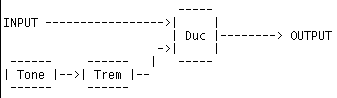
Think of this as a BLOCK which performs the Square Wave Tremolo function. Just stick it in your effects alg like any other module (in much the same way the modulated delay module is really a "macro-module", i.e., a module which consists of more than one individual entities).
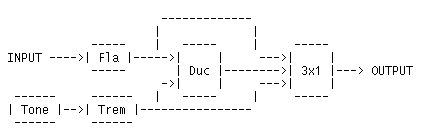
Here are the the main settings:
Other cool options:
- Link the tremolo speed to the C1 pedal. Vary it from 4 to 16 Hz for an interesting effect. Link to Jim's original Post.
Creating a Ramp Wave Tremolo Effect: [Nov 6, 1996 - Jim Wintermyer]
Playing Dynamics to Control Effects Mixing: [Oct 18, 1996 - Paride Zizzari]

Adjust the silencer sensitivity to clip on low signals ( ~ -40 db) and adjust the ducker sensitivity to the same level (-40 db) and the Attn to 100db. Thus at high signal values ( > 40db) the silencer drives effect1 AND cuts the ducker ! At low signal level ( < 40 db) the silencer cuts the signal AND the ducker drives effect2. Mix it all and you get dynamic response effects.
Eliminating Crackling from your Tube Distortion Sounds: [Nov 15 1996 - Wally & Randy]
Try these simple tips:
Generating Responsive Feedback on Command: [Nov 15 1996 - Matt]
Seems to me (a former 2101 owner), that the 2101 could do this easily and maybe even better! Using a PEQ and linking the gain to a CC and linking a CC to a level somewhere in your algorithm should work quite well. With the 2101 it would be easy to target a few bands whereas on the Chameleon you pay the price of limiting you basic EQing ability.
IIR Comb Filter Module: [Jim Wintermeyer - Nov 16, 1996]
Try making a simple algorithm with a delay, and a 2x1 mixer, like this:
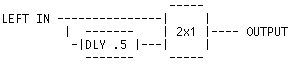
You should find that the path that goes through the delay gives it a slightly thinner, almost out of phase sound. The delay with the feedback loop (regen) is actually an IIR comb filter. You can even figure out its frequency response - since the delay is 1 ms, the filter generates resonances at multiples of 1/1ms = 1 kHz! If you set the regen to high, it becomes unstable.
Try changing the delay to .002 s - you can clearly hear the resonances change.
If instead you use a delay (with regen off) and 2x1 mixer, with the output of the mixer going through the delay and back into the mixer in a feedback loop, you create the same thing as the delay with regen on. So why do this? Well, you can insert things into the feedback loop. Like a phase inverter before the mixer! This has the effect of shifting the resonances.
In the previous example, if the resonances are at multiples of 1kHz, there are valleys at in between them (i.e. at 500 Hz, 1500 Hz, etc.) With the phase inverter in there, the feedback becomes negative, so you end up with *resonances* at 500, 1500,... and valleys at 1000 Hz, 2000 Hz, etc.
So all this means that with a delay time of x sec, with positive feedback you reinforce the *even* harmonics of the fundamental = 1/(2*x), whereas with negative feedback you reinforce the *odd* harmonics! Pretty cool, huh.
This is what I love about the 2101 - its so flexible in the algorithm department, that it can even be used as tool for learning about DSP! The uses never end...
But the main use is to create cool tones right? So how does this relate to cool tones? Well, the comb filter effect is one that can't be reproduced by any of the effects blocks in the 2101! (At least I haven't found a way) The flanger and phaser come close, but there's no way to turn off the modulation, so the delay time is always changing. So now you have another block for coloring your tone!
Plus the block I described takes up less memory than either the flanger or the phaser.
For more info on comb filters and how they relate to the 2101s architecture and programming, see the archived mail message Jim posted in Nov 1996 related to Comb Filters, DSP, and the 2101.
Creating a Damped Delay Module: [Jim Wintermeyer/Randy T.- Nov 16, 1996]
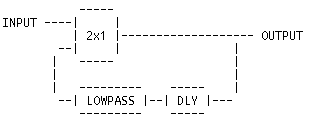
Flanger/Phaser/Chorus Algorithm [Chris Townsend - Jan 3 1997]:
Here's my basic Phaser Algorithm. This single algorithm has an enormous amount of tone shaping possibilities. It is shown here with modulation delays:
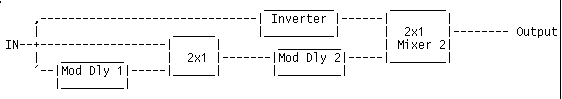
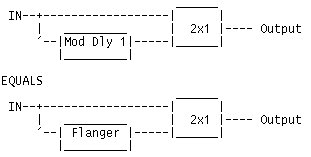
Now with a few changes to this algorithm you can create another very neat effect I call an "inverse flanger".
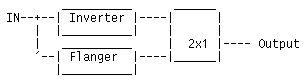
Here's my example, but remember there are many other possibilities.
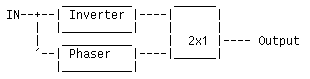
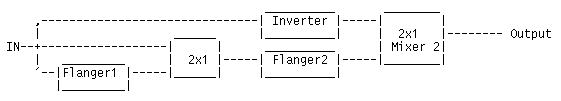
Next we can create an All-Pass filter without any modulation. This one of the many effects that can't be done using the preprogrammed modules. For example:
Now that you can create an "ideal" phaser, it is possible to take it another step further. For example what if you used different waveforms or Speeds for each flanger. This creates something that kind of sounds somewhere in between a flanger and phaser. Also you could change the settings on the mixers to create different effects. For example lowering input 1 on Mixer 2 will add some flanginess to the output. Or you could add a tremolo to vary the volume and create an effect that will "Morph" between a flanger, a Phaser, and everything in between. This seems noticeably different than "panning" between a phaser and flanger module, because it just mixes two signals. Also I have noticed some modules like tremolo and AWah seem to weaken signals even when disables by about one half, so you'll need to adjust the mixer levels to compensate. I'd appreciate it if someone could verify this.
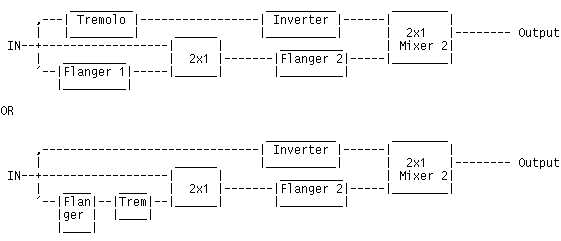
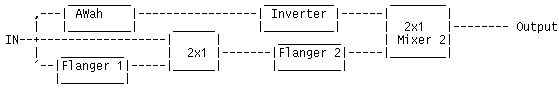
Another topic of consideration is feedback. I have found the best way to add feedback is using the feedback parameter on the Flangers. It is also possible to create an algorithm that sends a slightly delayed output back to the input. This does work, but it is very unstable even at moderate levels of feedback. It might be interesting to experiment some more with this.
Stereo should be fairly easy to implement also. I think the best way would be to use 4 mono flangers (as opposed to two stereo flangers) which would allow independent adjustment of each channel.
Some questions I have are about the LFOs in the modules. Mainly I am curious know whether they run in sync. For example if I change one of the speed to .53Hz and the other to .50Hz soon they will become out but of phase, I assume that if I change the speed so both are .50Hz one will likely be out of phase, but what if I save it and change to another patch and then switch back. Will the LFOs start in phase when I switch back to the first patch. I have done some listening test and they it sounds like they sync up when you change patches, but it is still hard to tell.
Also I have noticed that each module has a little bit of delay in it. For example when I disable Flanger 1 and make Flanger 2 have a depth and delay of 0.0, it should cancel and have no output. In fact it never totally cancels out. Mainly high frequencies get through which imply that everything is not in phase. It seems strange to me that a delay when set to zero or the mixers would have even the slightest bit of delay. This means that this algorithm will never be an "ideal" phaser, but maybe that is a virtue.
Have Fun, Chris Townsend
p.s., I wonder what this will sound like? Too little time, and so many possibilities.
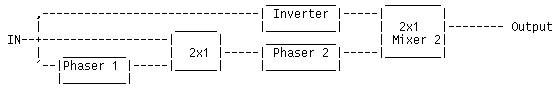
![]()
Harmonizer Tracking Problems [Ryan - Feb 25 1997]:
A: Make sure you feed the pitch shifter a good tone to begin with. I had problems with it when using a scooped global or analog EQ. The Analog EQ comes BEFORE the harmonizer, and it had trouble locking onto the notes with significantly less midrange.
p.s., A "scooped" EQ is an EQ with the highs & lows boosted and the mids cut making the shape of a "V" (vee) or "U" (yu).
XLR Output Overdriving Mixer Inputs [Randy T. - Apr 9 1997]:
A Solution...if you don't have pads or MIC/LINE switches...
Make/buy XLR to Tip/Ring/Sleeve adapter and plug into the LINE inputs of your board instead of the XLR. REMEMBER there is nothing magic about the XLR plug...it is just a connector...if you use an adapter as mentioned, there is NOT any quality loss or added noise problems...it is still a balanced line level signal.
Secret 2101 Designer's Screen [Sven Peterson - Apr 9 1997]:
Go to GSP-2101 FAQ Table of Contents
Written by Curtis LeMay Pastor,
[email protected] or [email protected]
Last revised as of Oct 8, 1997.